We recently designed a way for hiring staff to view jobseeker profiles and invite jobseekers to apply for a job.
We’ll make sure hiring staff are aware of jobseeker profiles by:
- sending them an email
- showing them an interstitial after they sign in
- adding information to the confirmation page after creating a job listing
# User needs
Need HN002
ValidatedAs a hiring staff user
I need to be proactive in filling vacancies
So that I can find suitable candidates for jobs at my school
Need JN002
ValidatedAs a jobseeker
I need to make prospective employers aware of my abilities
So that they can contact me about opportunities
# How it works
# Sending hiring staff an email about jobseeker profiles
When we launch the feature, hiring staff will be sent an email about jobseeker profiles.
- Subject
- View jobseeker profiles
Dear ((first_name))
You can now view jobseeker profiles and invite them to apply.
A jobseeker’s profile includes their:
- qualified teaching status
- job preferences
- experience
- qualifications
You can invite jobseekers to apply for any job listings you create.
You’ll also be notified about any jobseeker profile that matches your job listings.
View jobseeker profiles:
((link))
# Get support
Get support, report a problem or give feedback at teaching.vacancies@education.gov.uk.
# Showing an interstitial page after signing in
Hiring staff will be shown an interstitial page about how jobseeker profiles work.
They can click ‘View jobseeker profiles’ to be taken to the list of jobseeker profiles.
Or they can click ‘Skip to job listings’ to take them to the list of job listings.
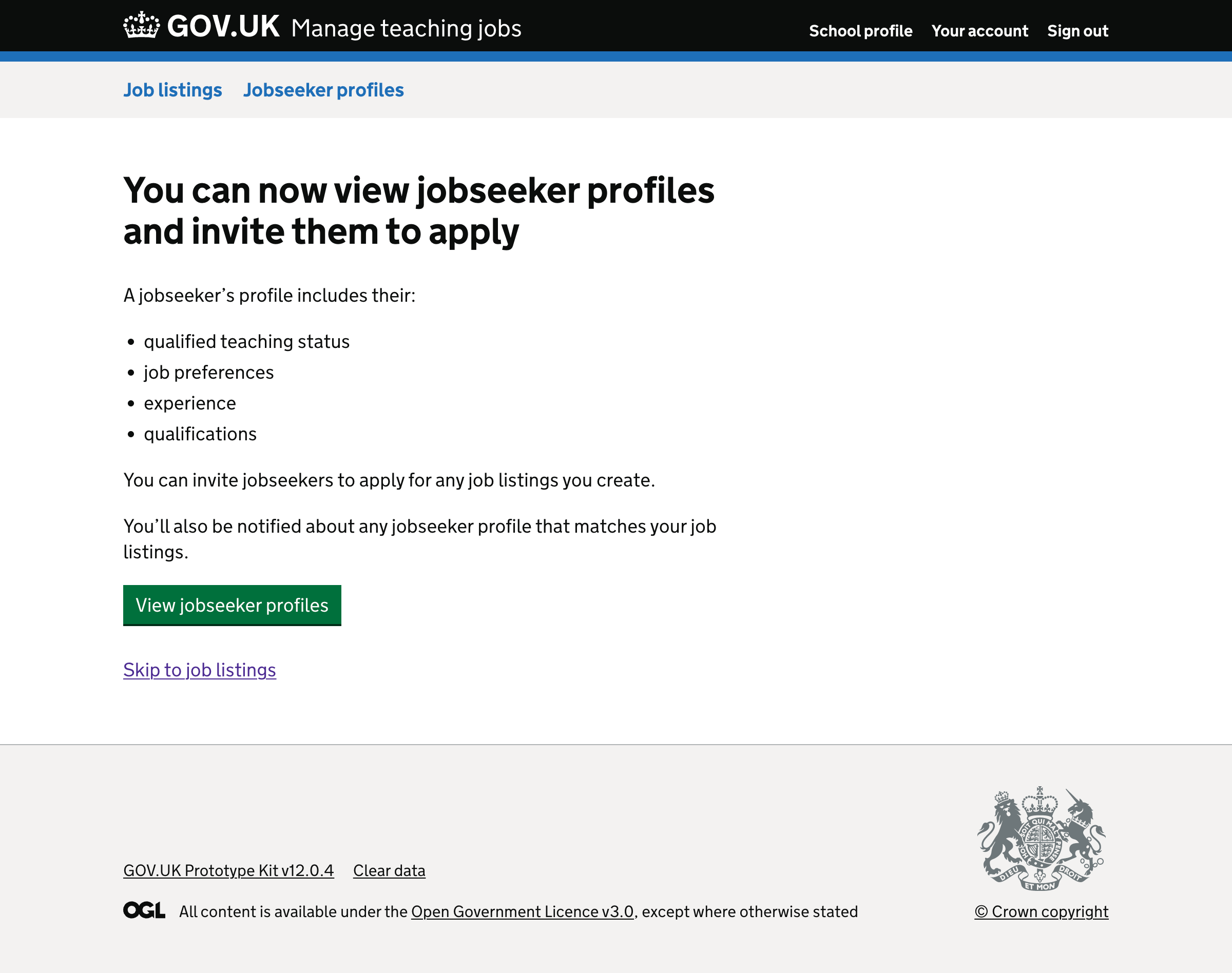
Interstitial telling hiring staff about jobseeker profiles
# Adding information about jobseeker profiles to the confirmation page that’s seen after creating a job listing
After creating a job listing, if there are matching jobseeker profiles for that vacancy, we’ll tell the hiring staff user and provide a link to view them.
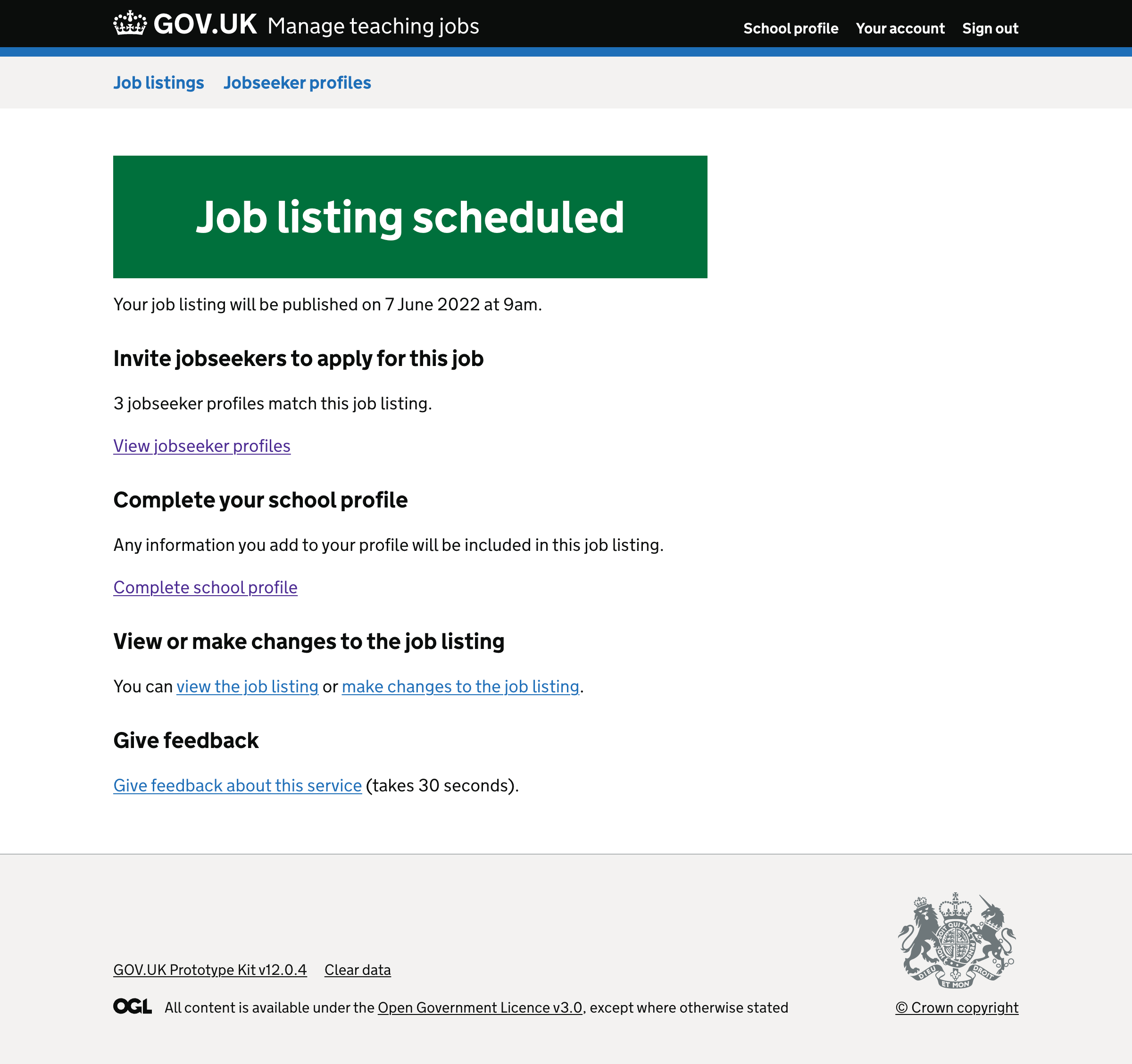
Confirmation page telling hiring staff about matching jobseeker profiles