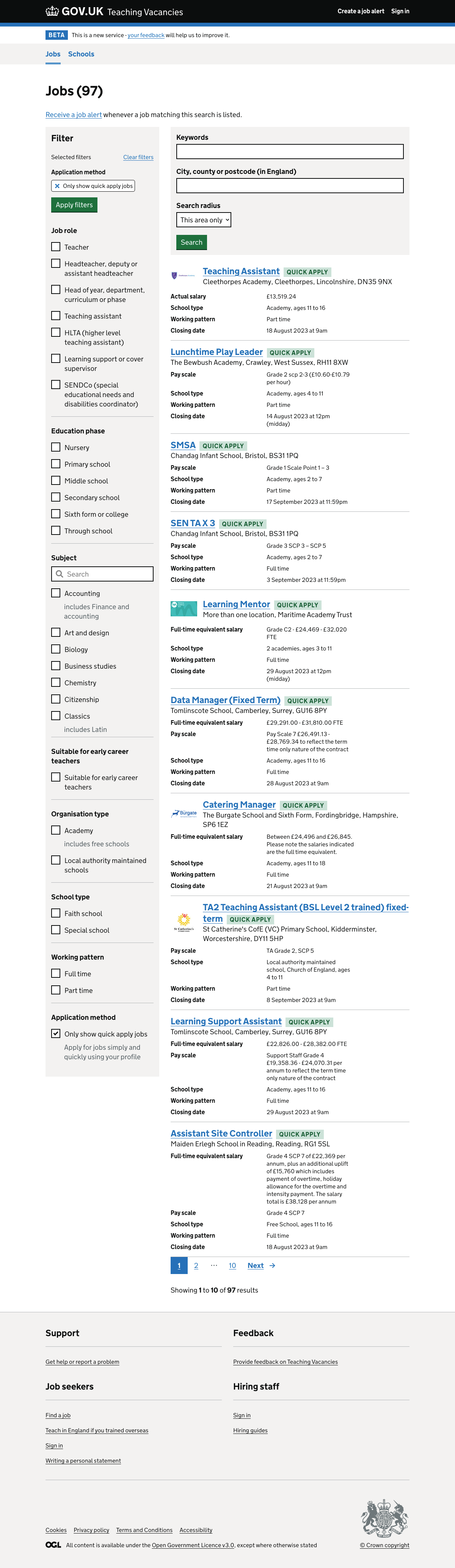Hiring staff can set up their job listings so that applications are received by either:
- using our online application form
- downloading an application form and sending it to the school by email
- clicking through to an external website
We recommend using our application form because:
- it provides a quick and simple experience for applicants
- it makes it easy for hiring staff to view, shortlist or reject applications in one place
- it’s always up to date with the ‘keeping children safe in education’ guidelines
However, around 95% of hiring staff prefer not to use the application form because:
- they have to use the application form given by the local authority or trust
- they’re reluctant to change their ways of working - they’ve invested in their current form for a long time
- receiving different forms from multiple sources is difficult to manage
To help jobseekers save time, we’ll give them the ability to spot and filter job listings that use the application form.
We also think this will further encourage hiring staff to use the application form.
# How it works
Job listings that use the application form will show a green tag that says ‘Quick apply’.
Jobseekers can filter by ‘Quick apply’ which will update the list to only show job listings that use the application form.
# Screenshots