A snapshot of the flows we tested in round three of the end-to-end application journey in November 2021.
# Dashboards
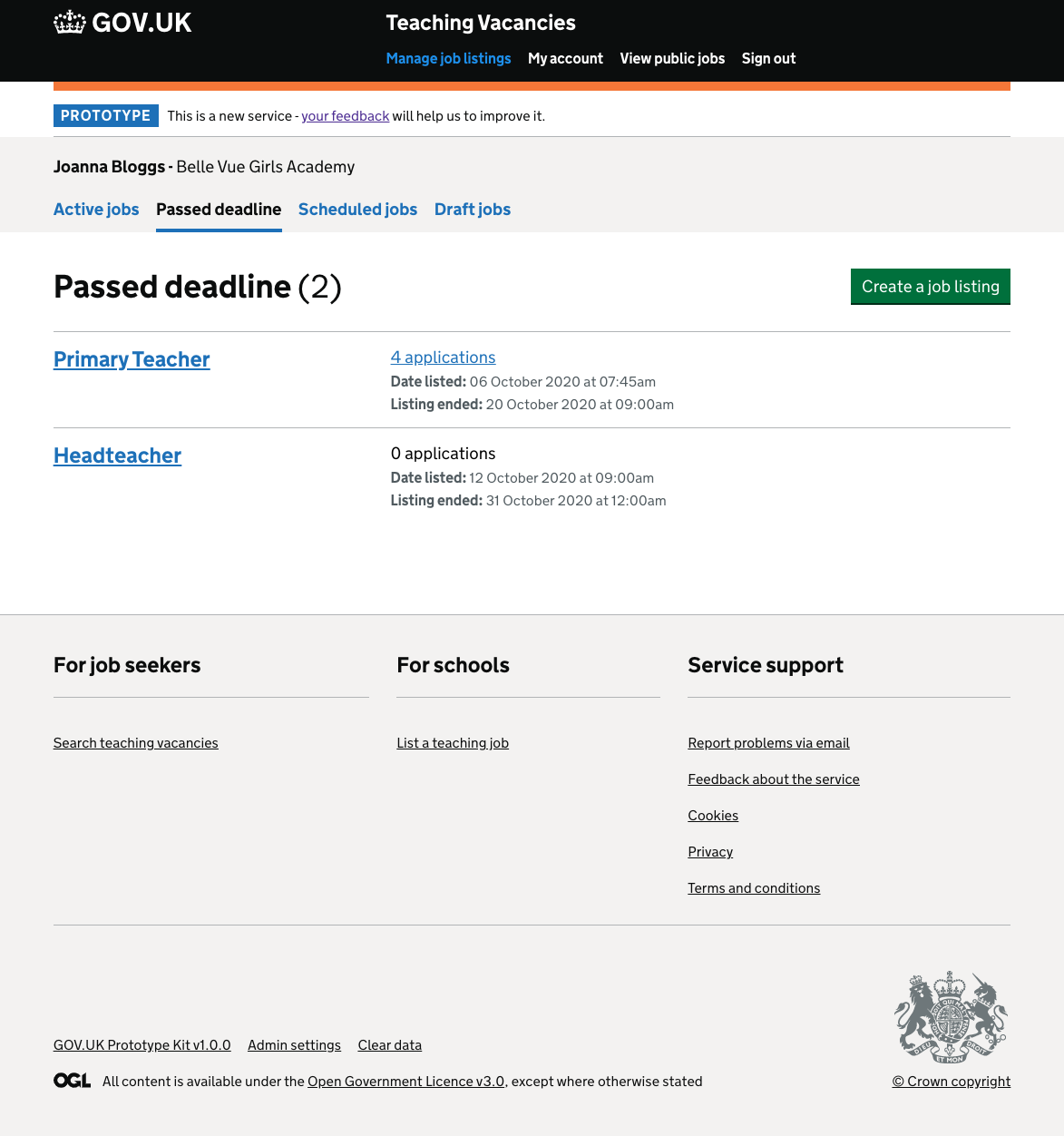
The manage jobs dashboard
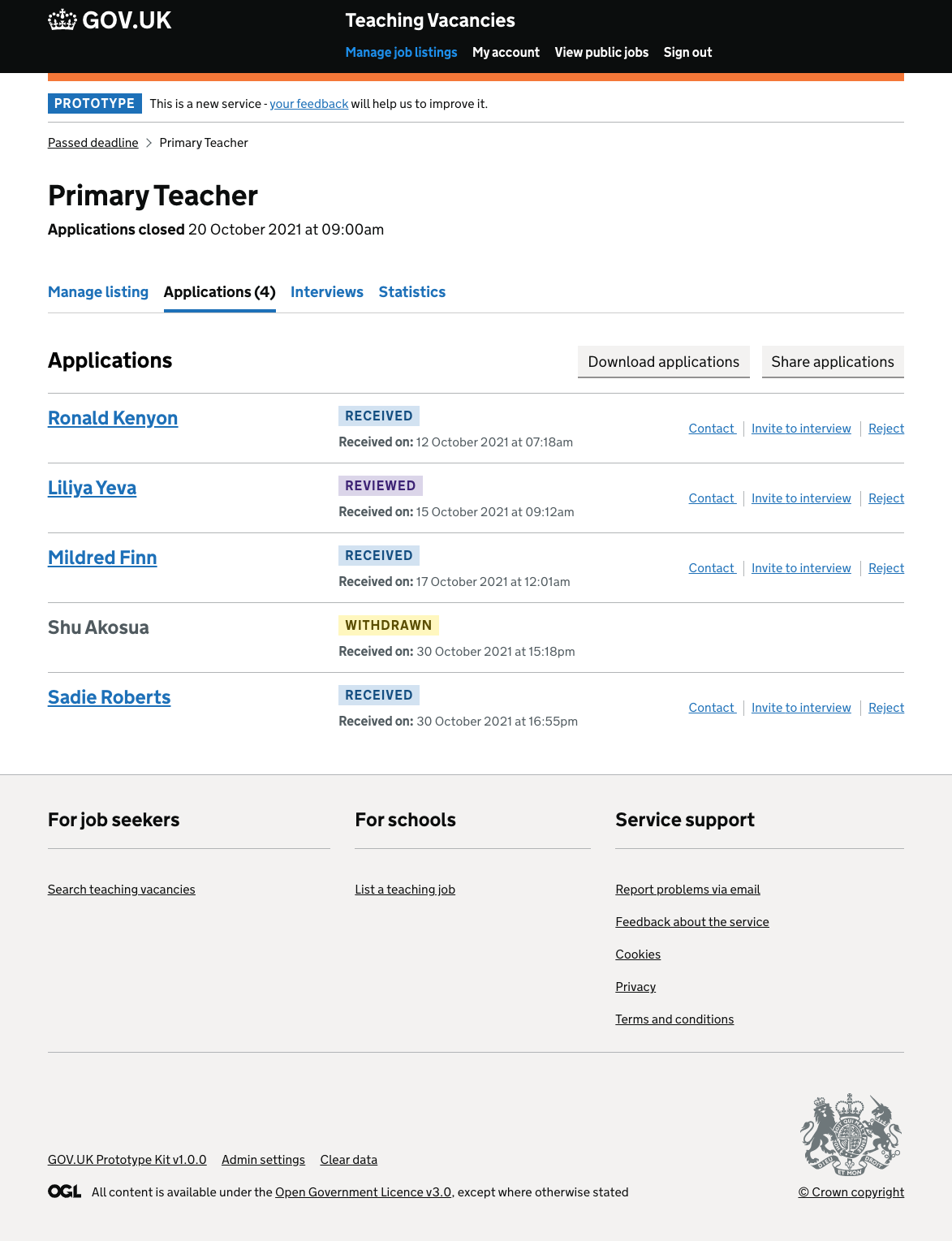
The manage jobs dashboard viewing applications to a job
# Download applications
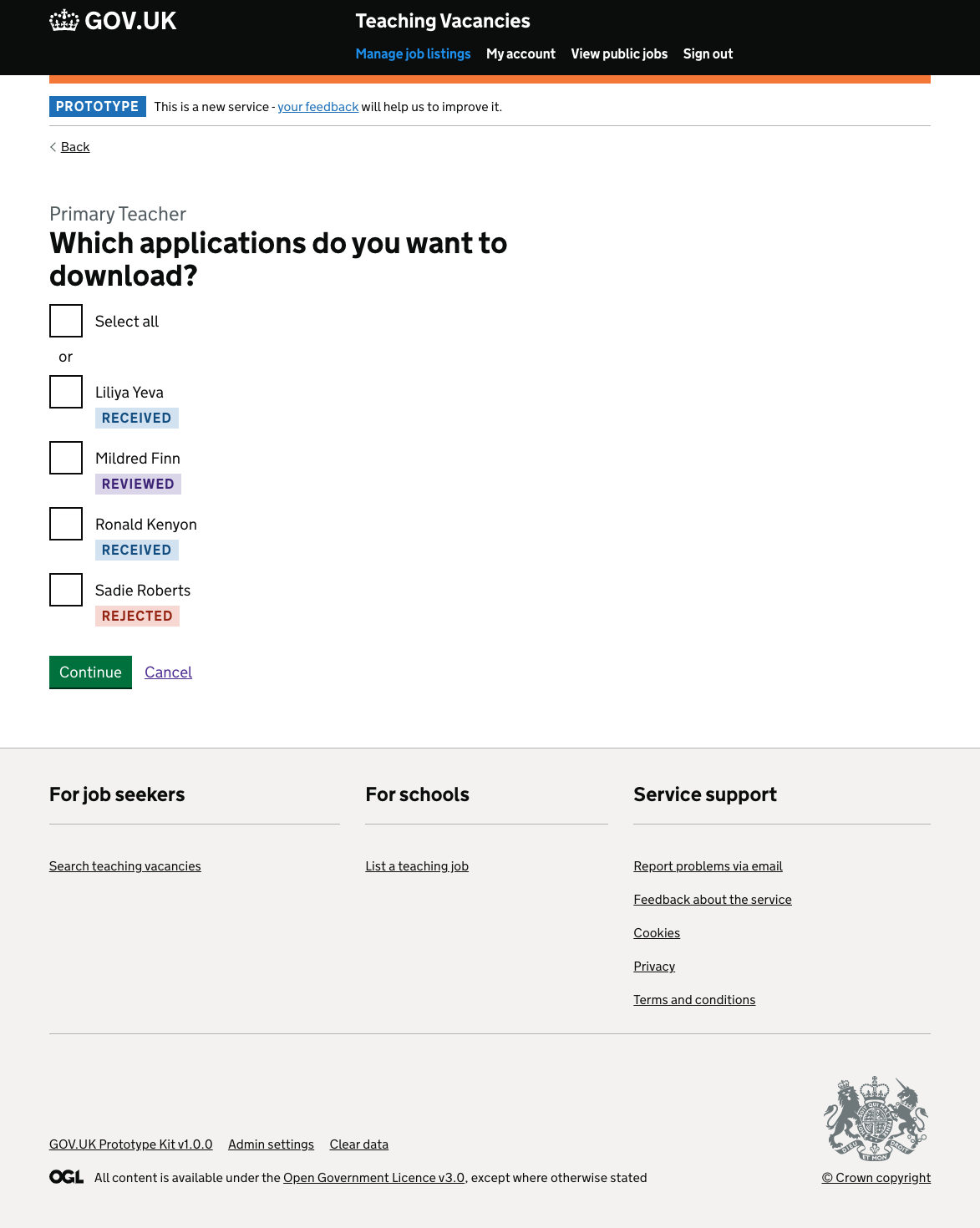
Which applications do you want to download?
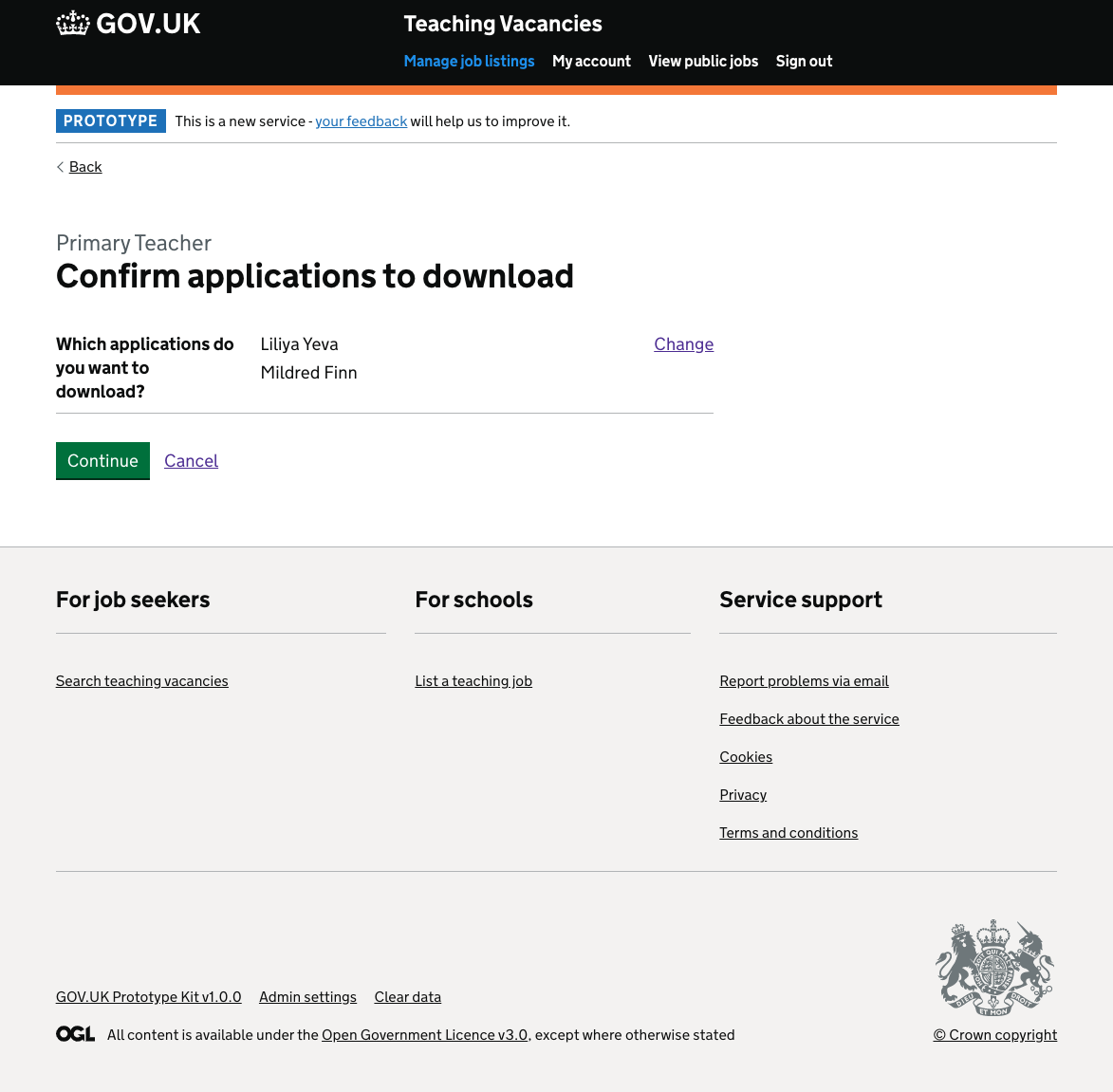
Confirm applications to download
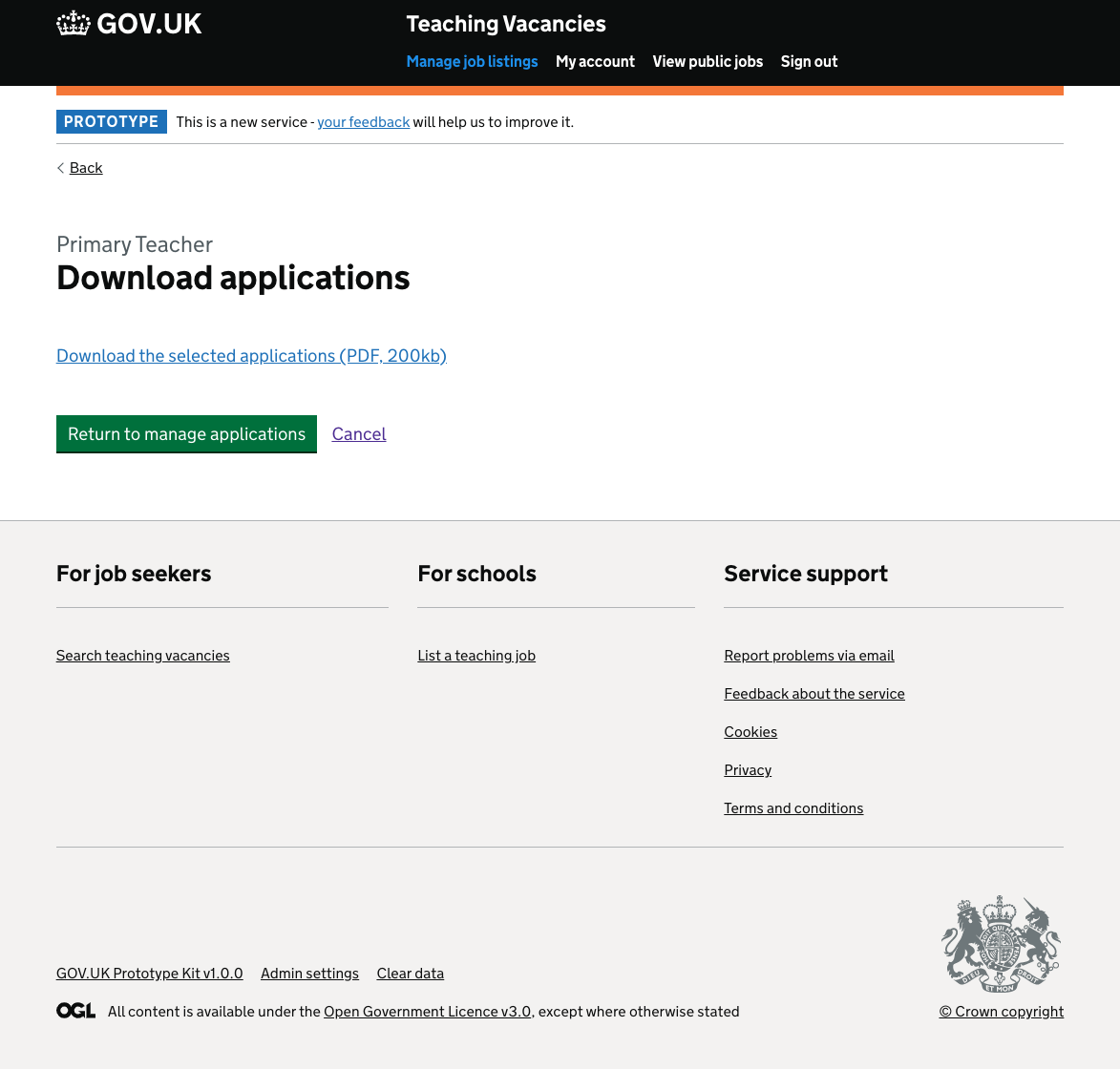
Download applications
# Share applications
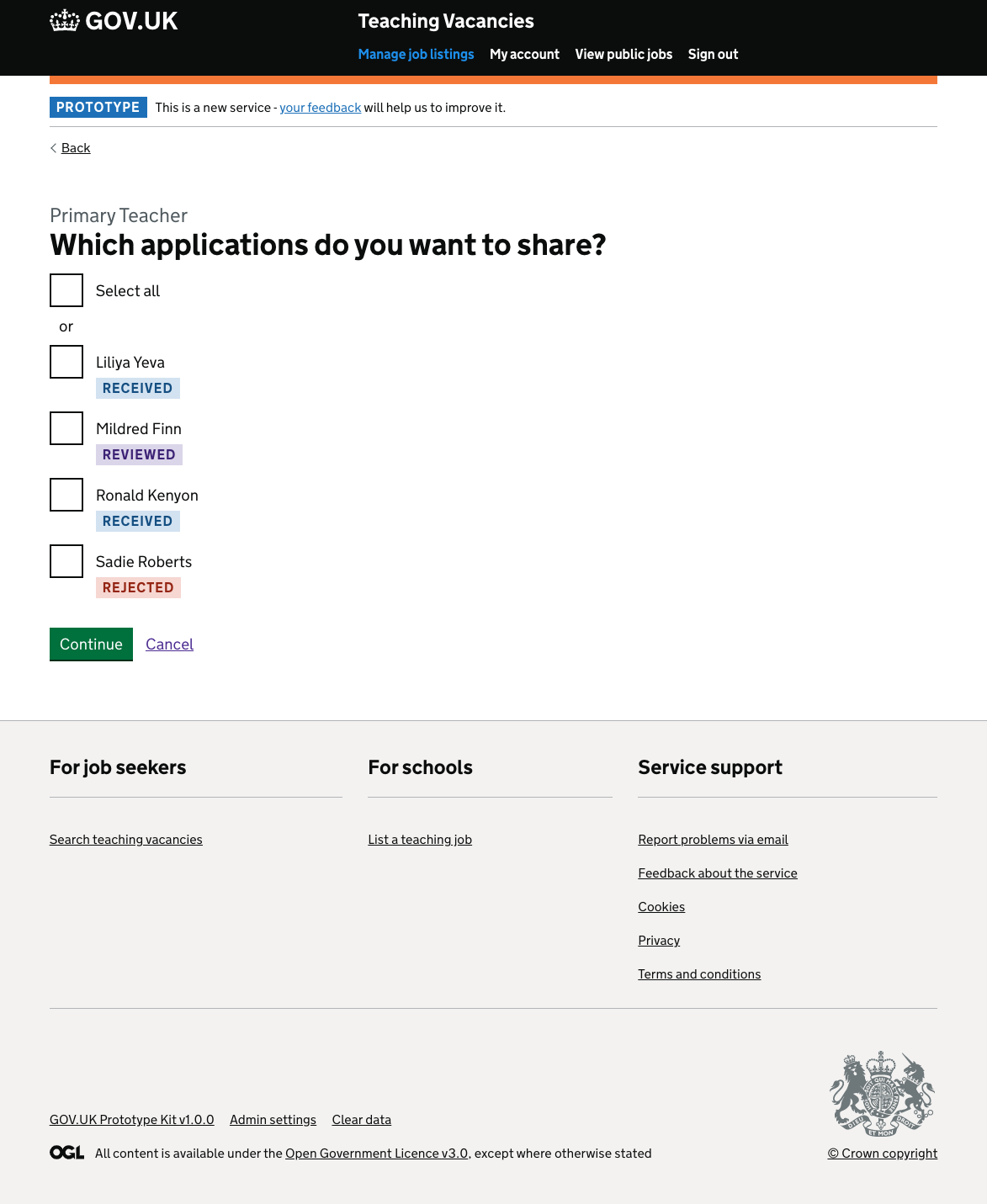
Which applications do you want to share?
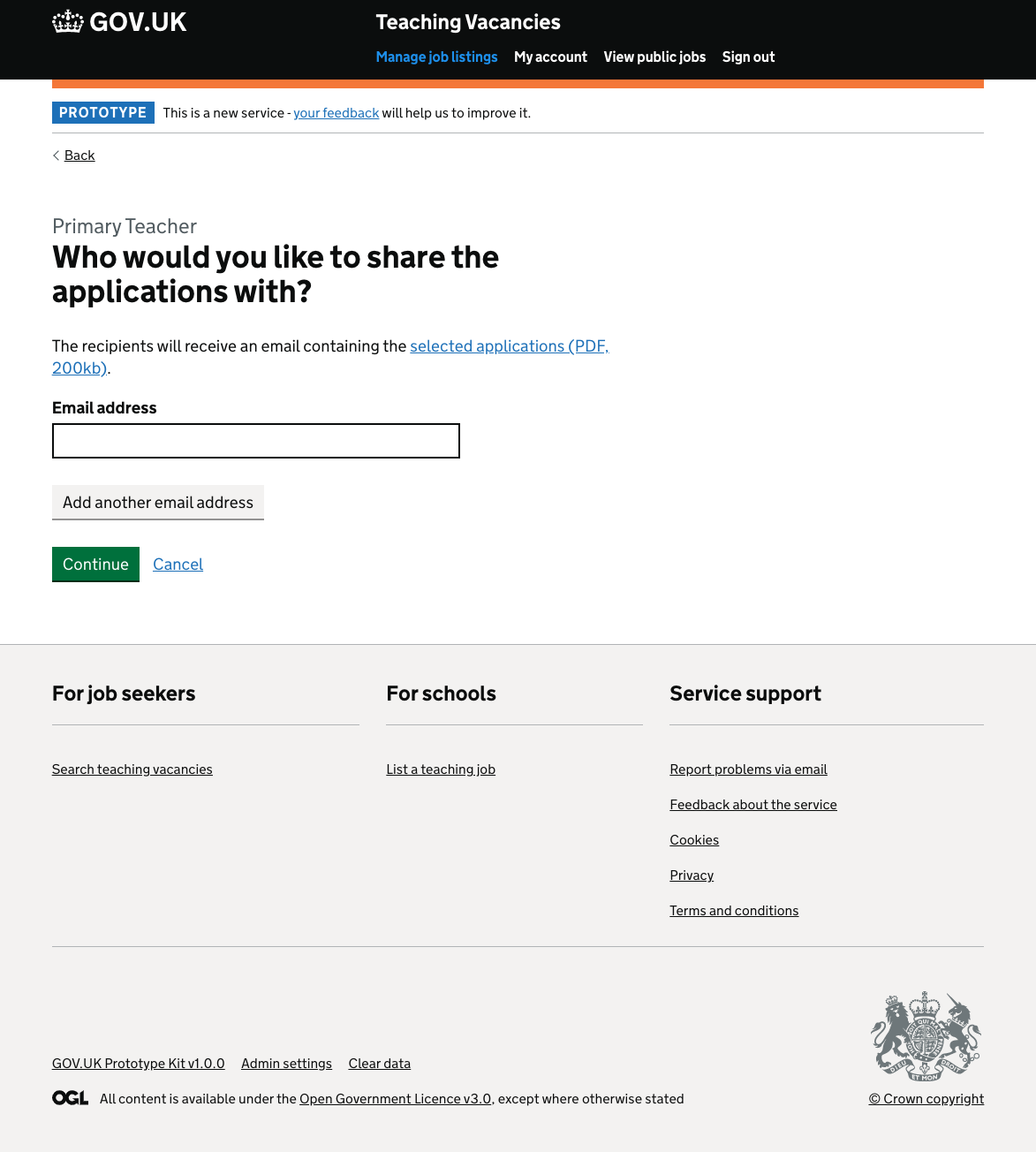
Who would you like to share the applications with?
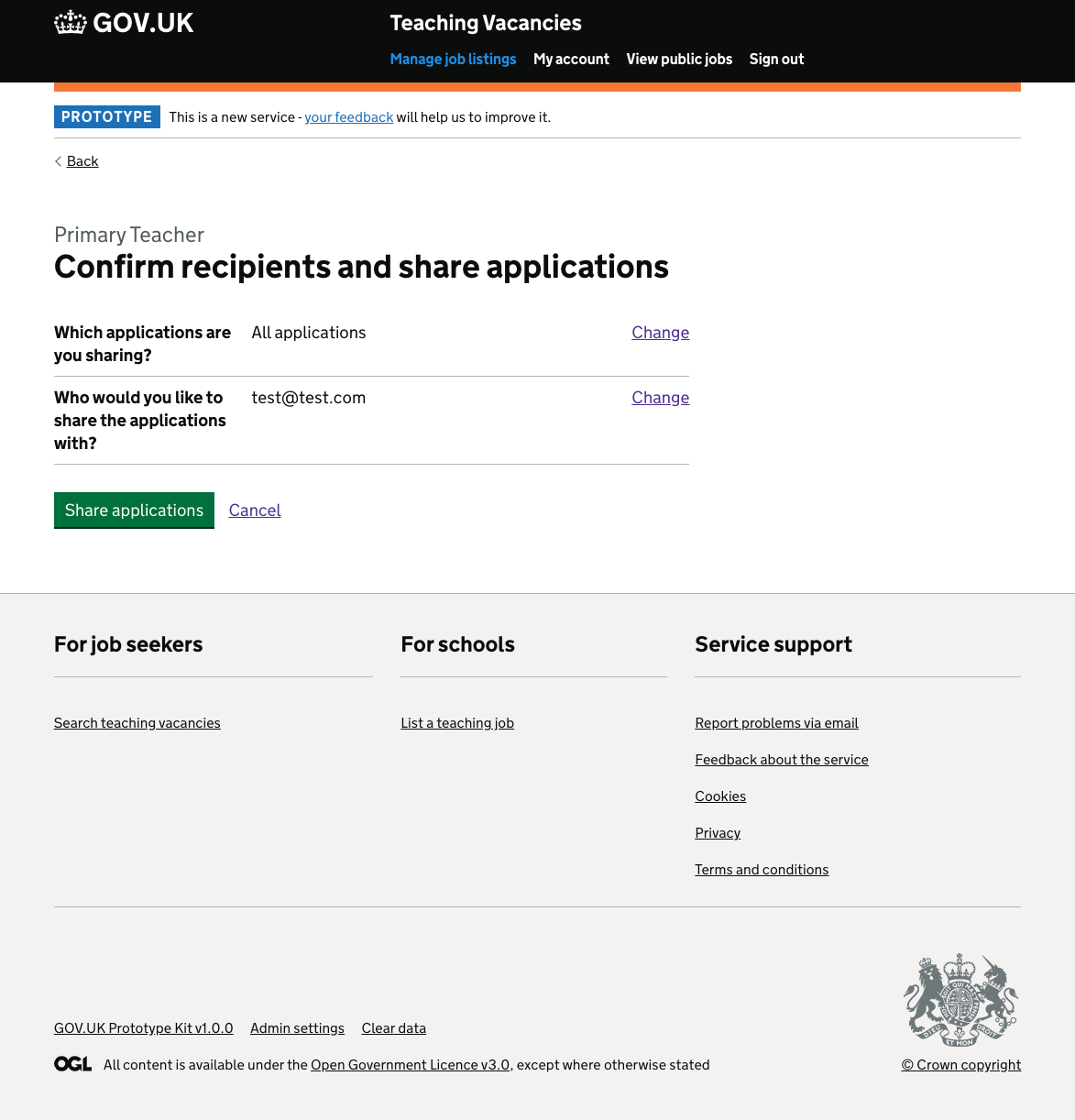
Confirm recipients and share applications
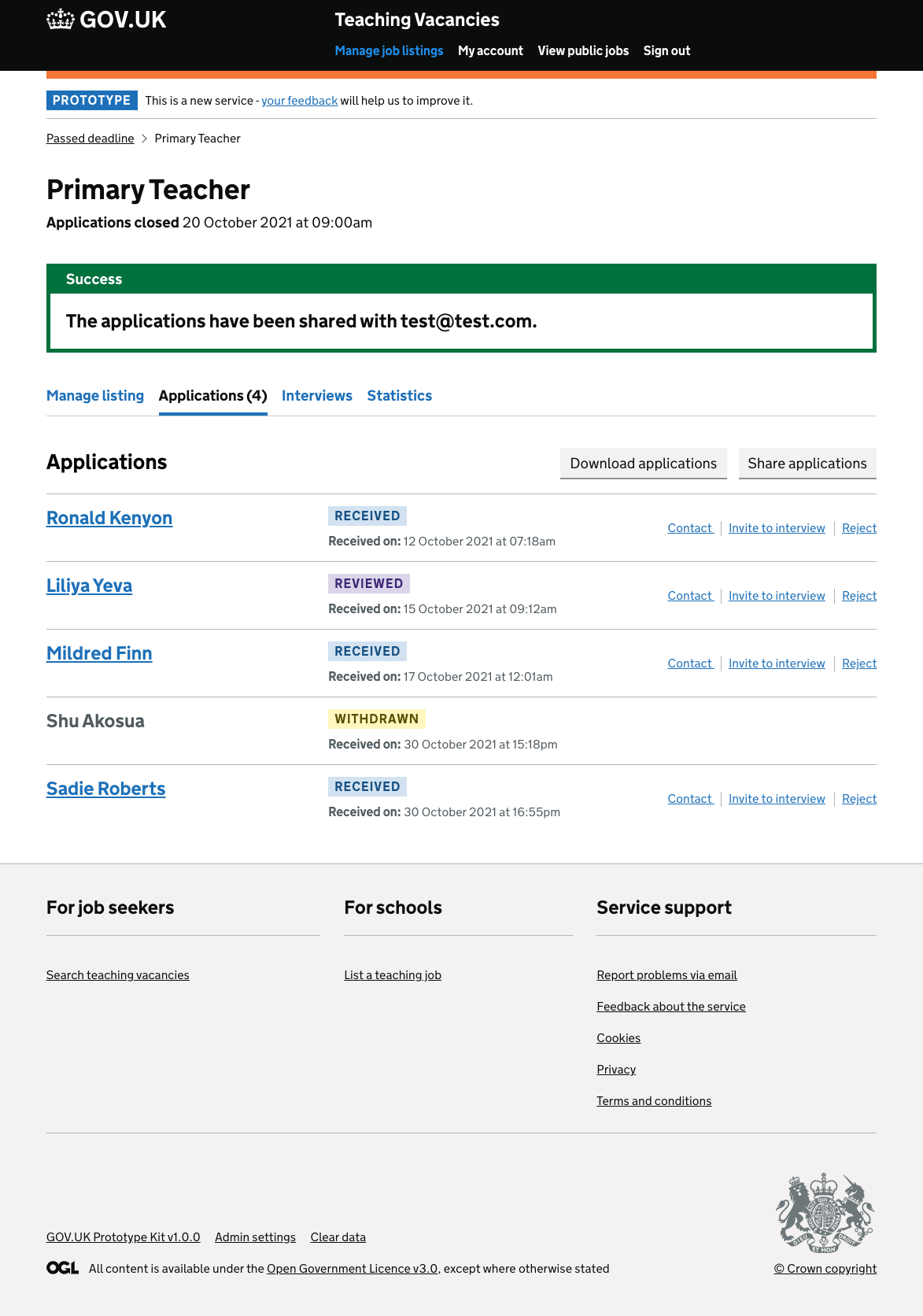
The applications have been shared
# Interviews
# Invite to interview
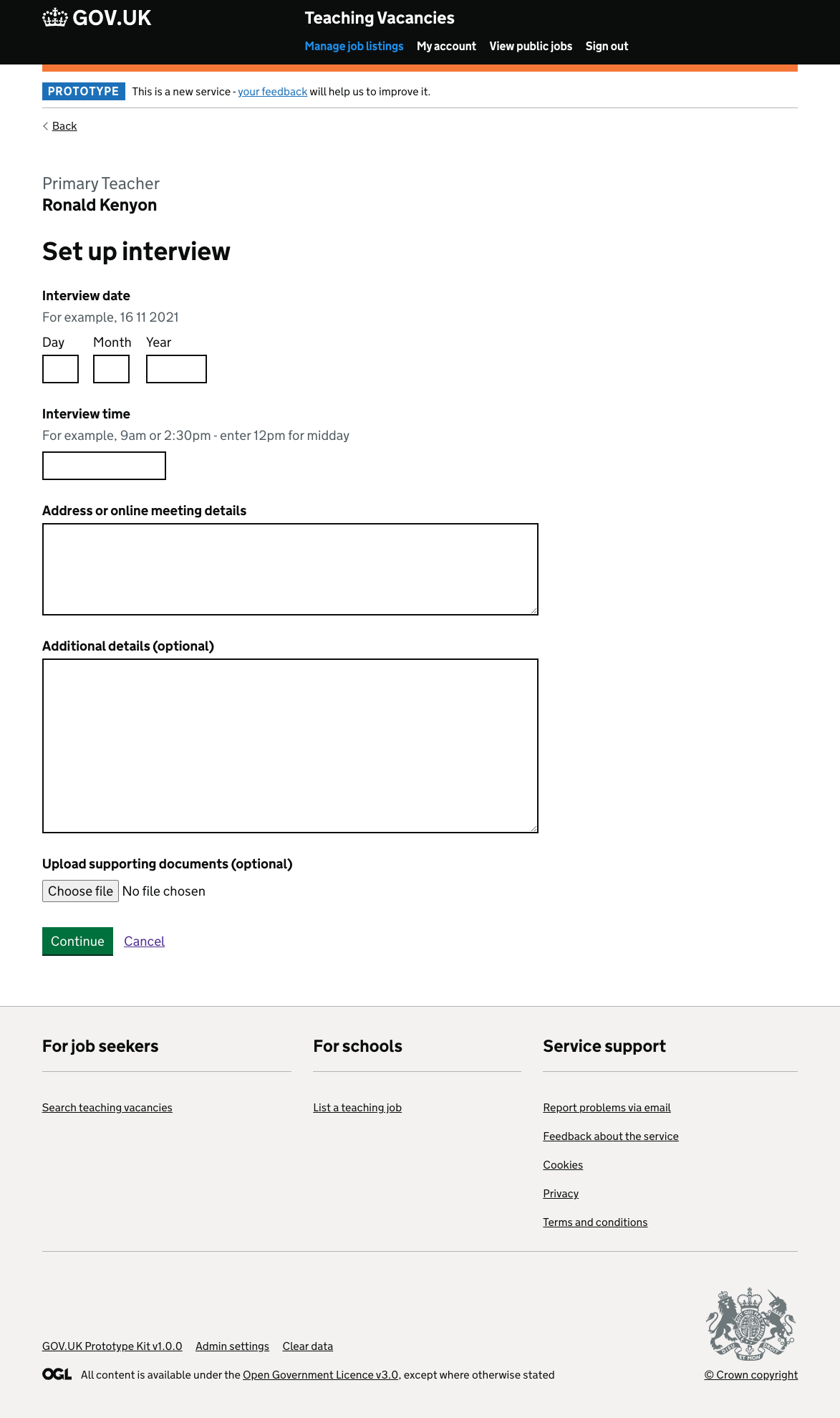
Set up interview
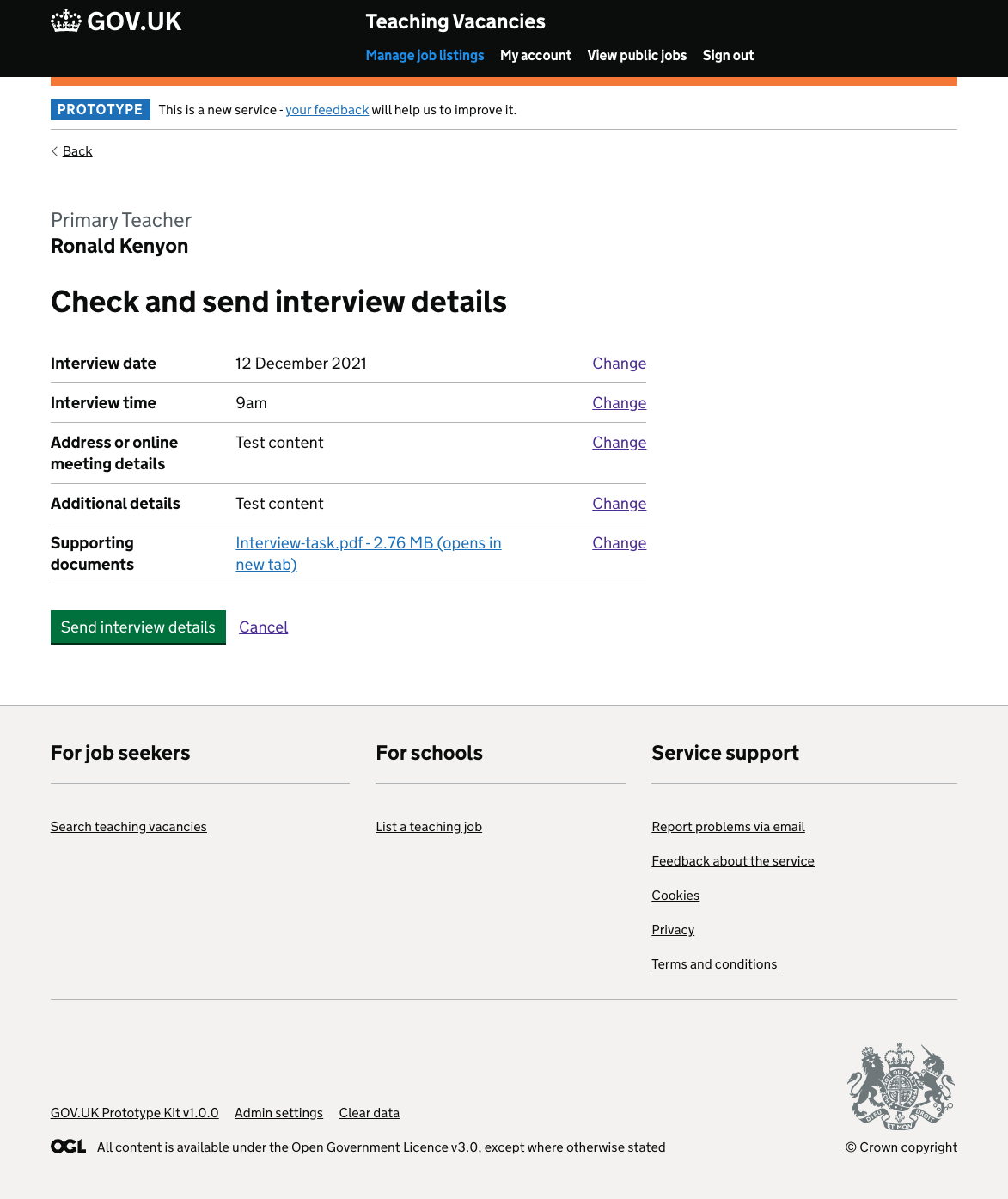
Check and send interview details
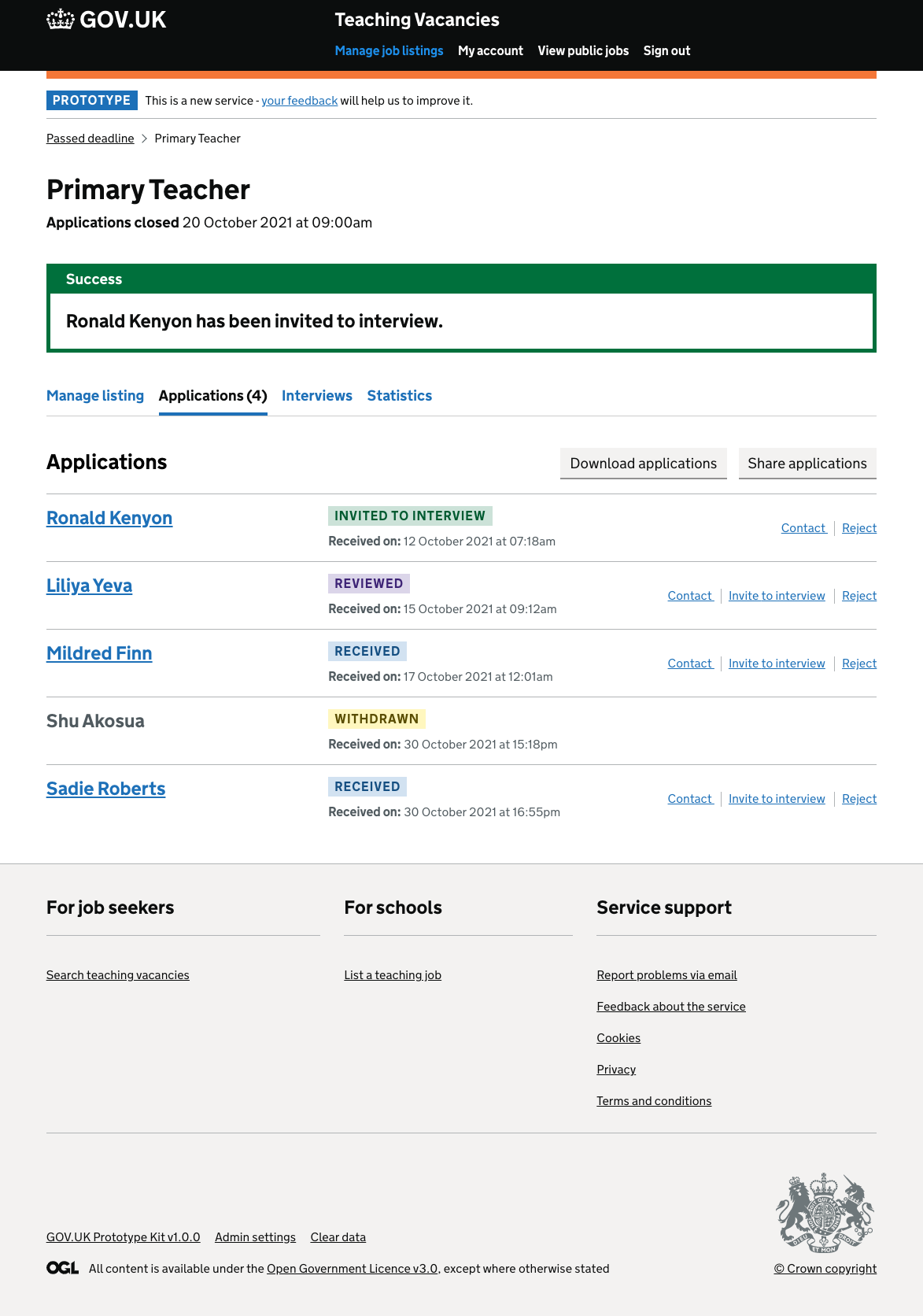
Invited to interview confirmation
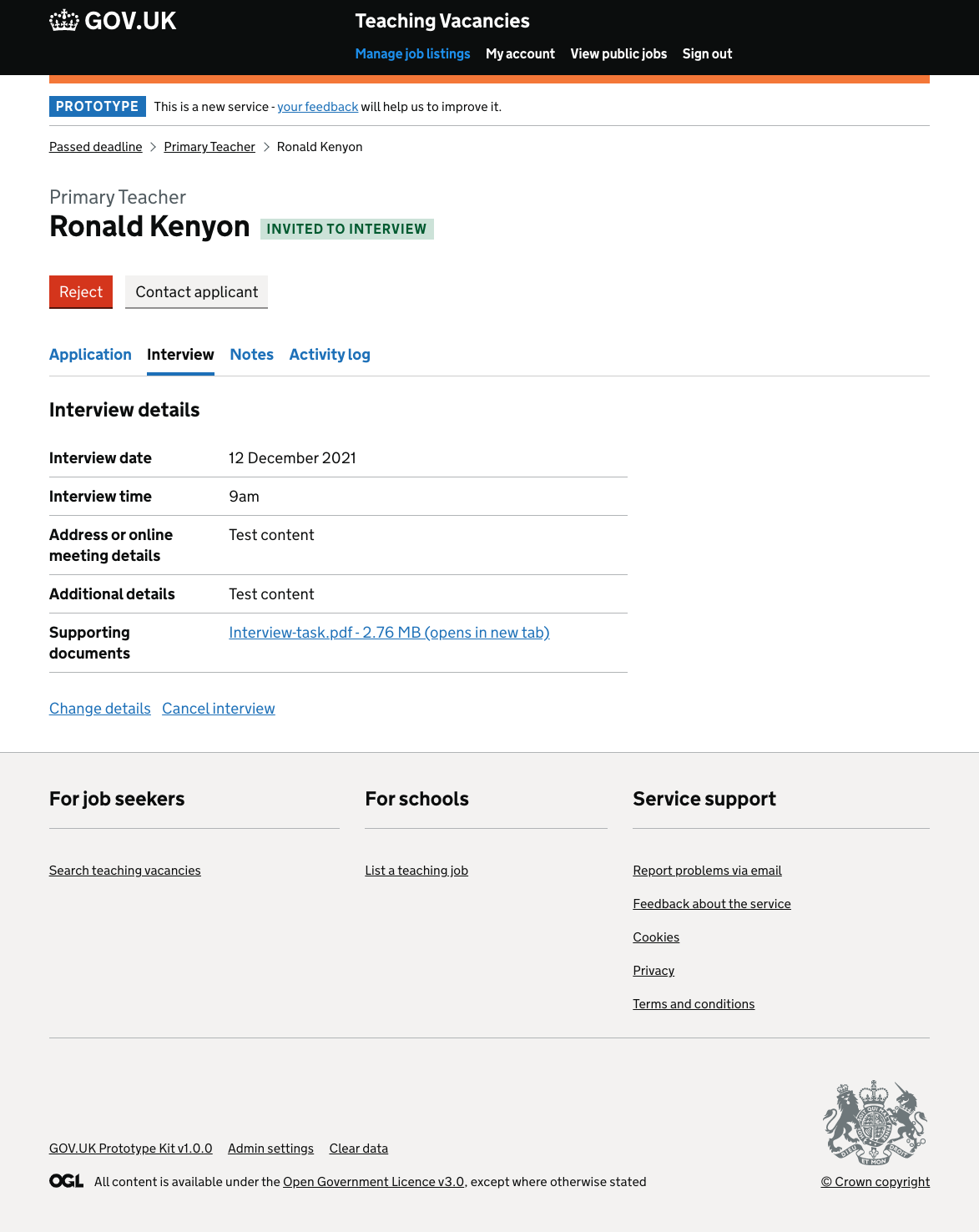
Interview details
# Cancel interview
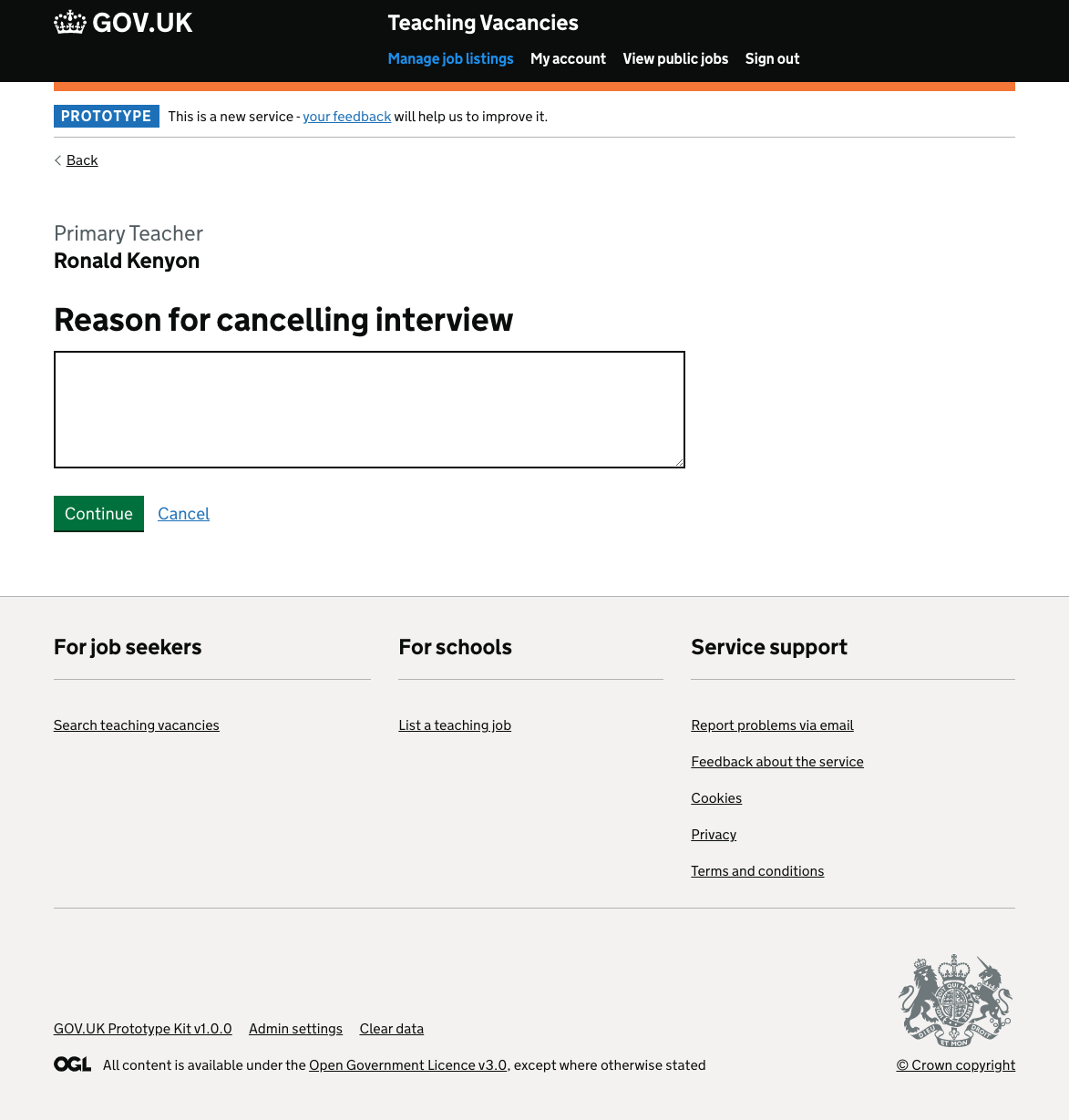
Reason for cancelling interview
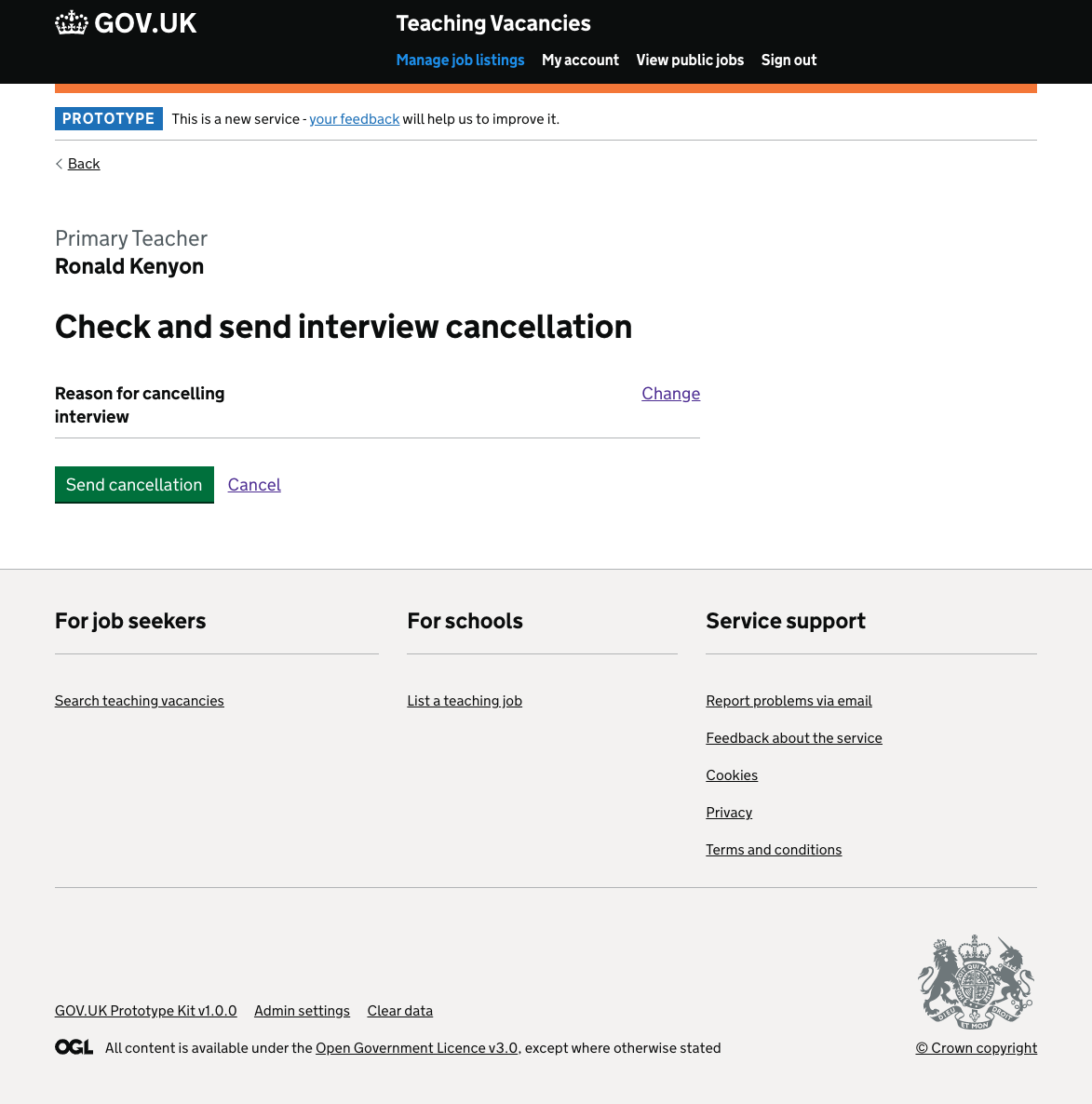
Check and send interview cancellation
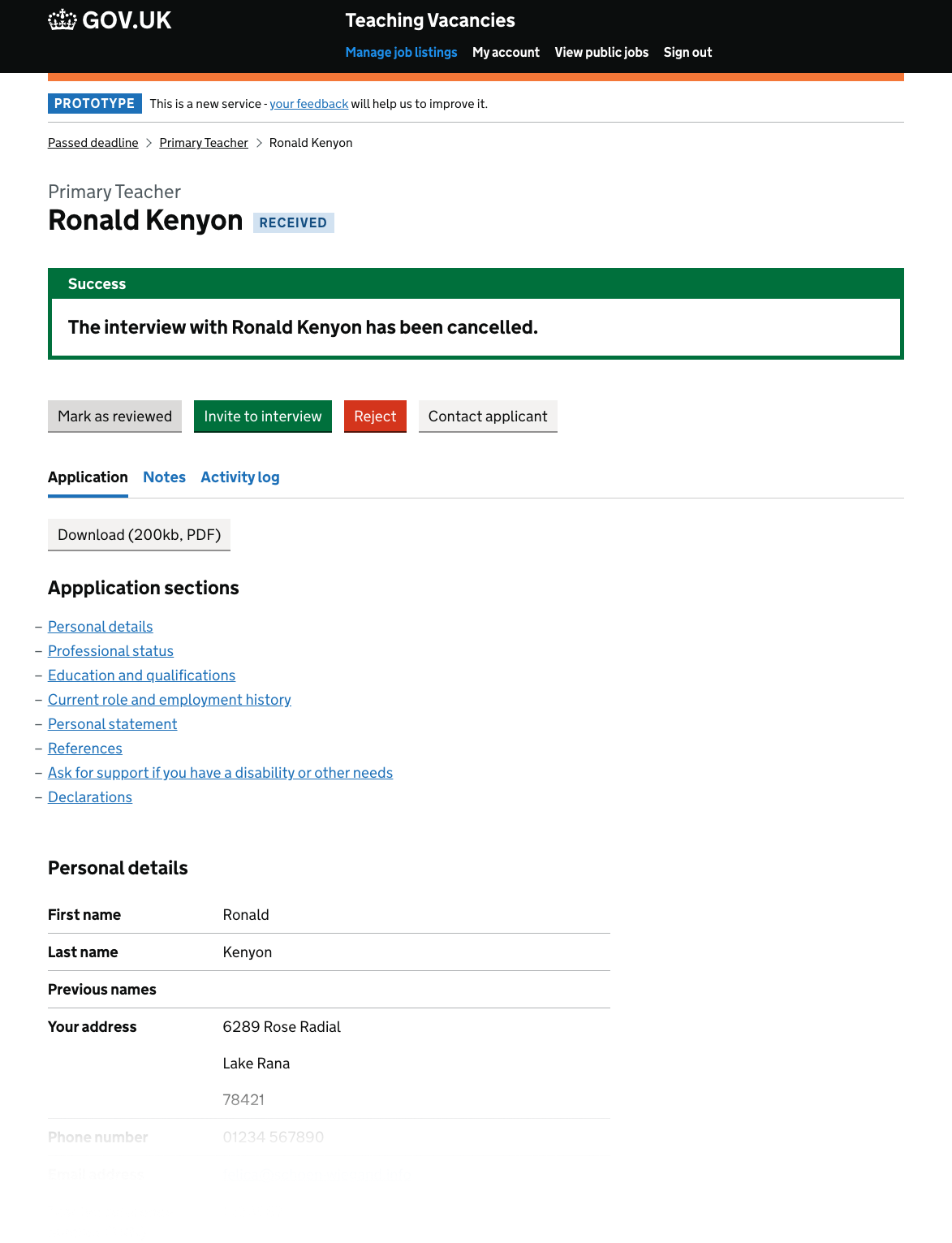
Interview cancellation confirmation
# Interview schedule
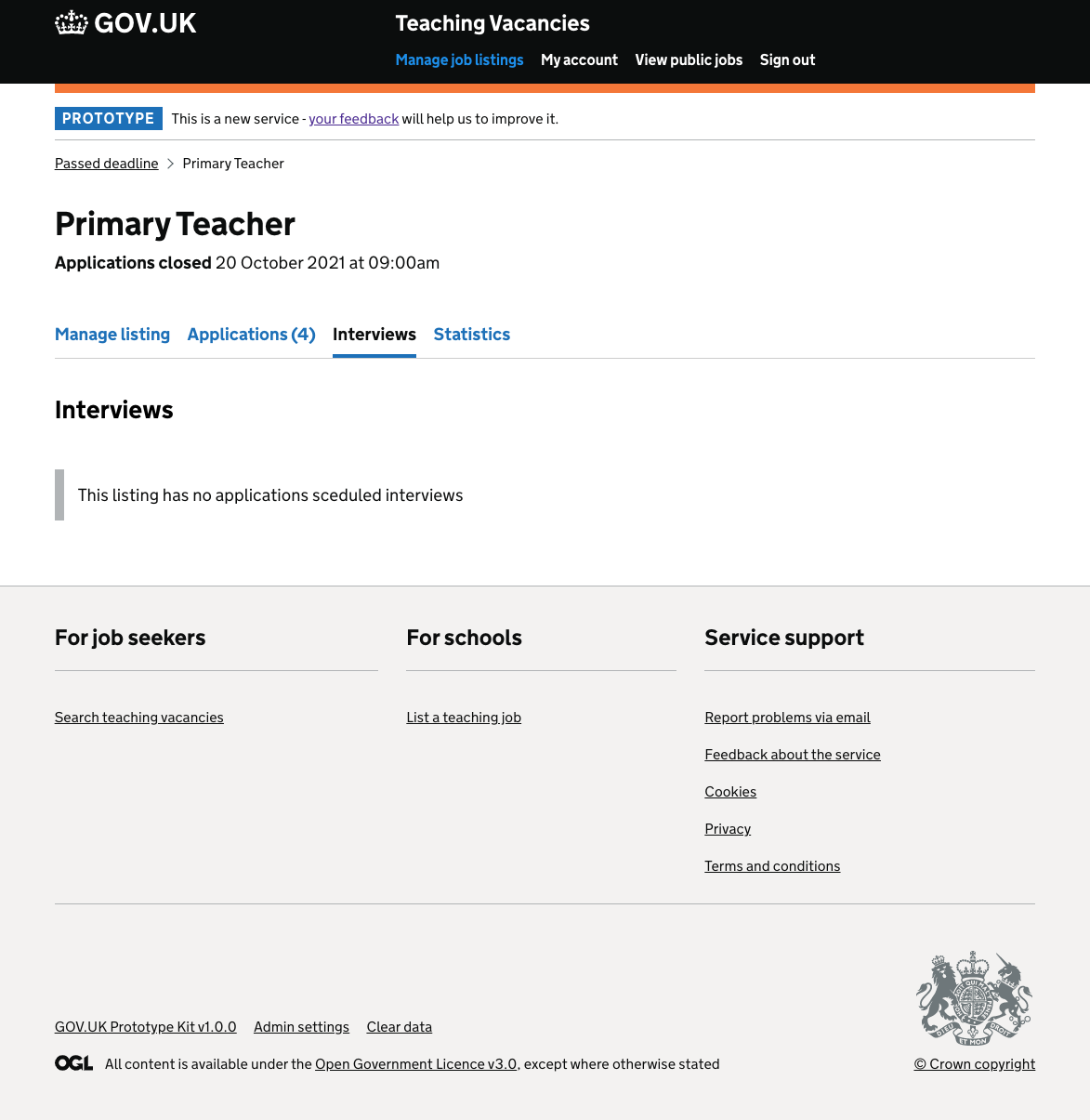
This job has no scheduled interviews
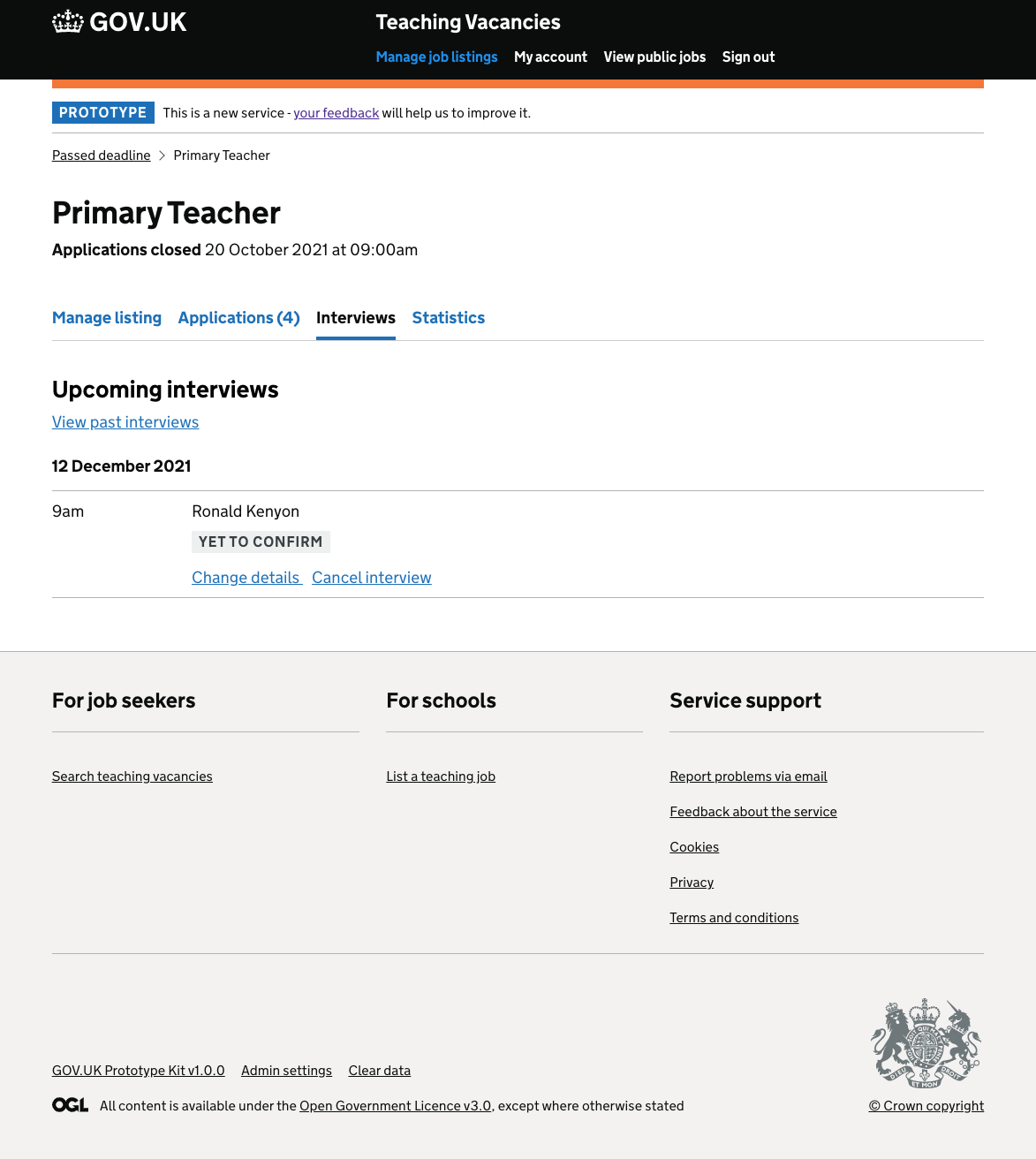
Scheduled interviews
# Reject application
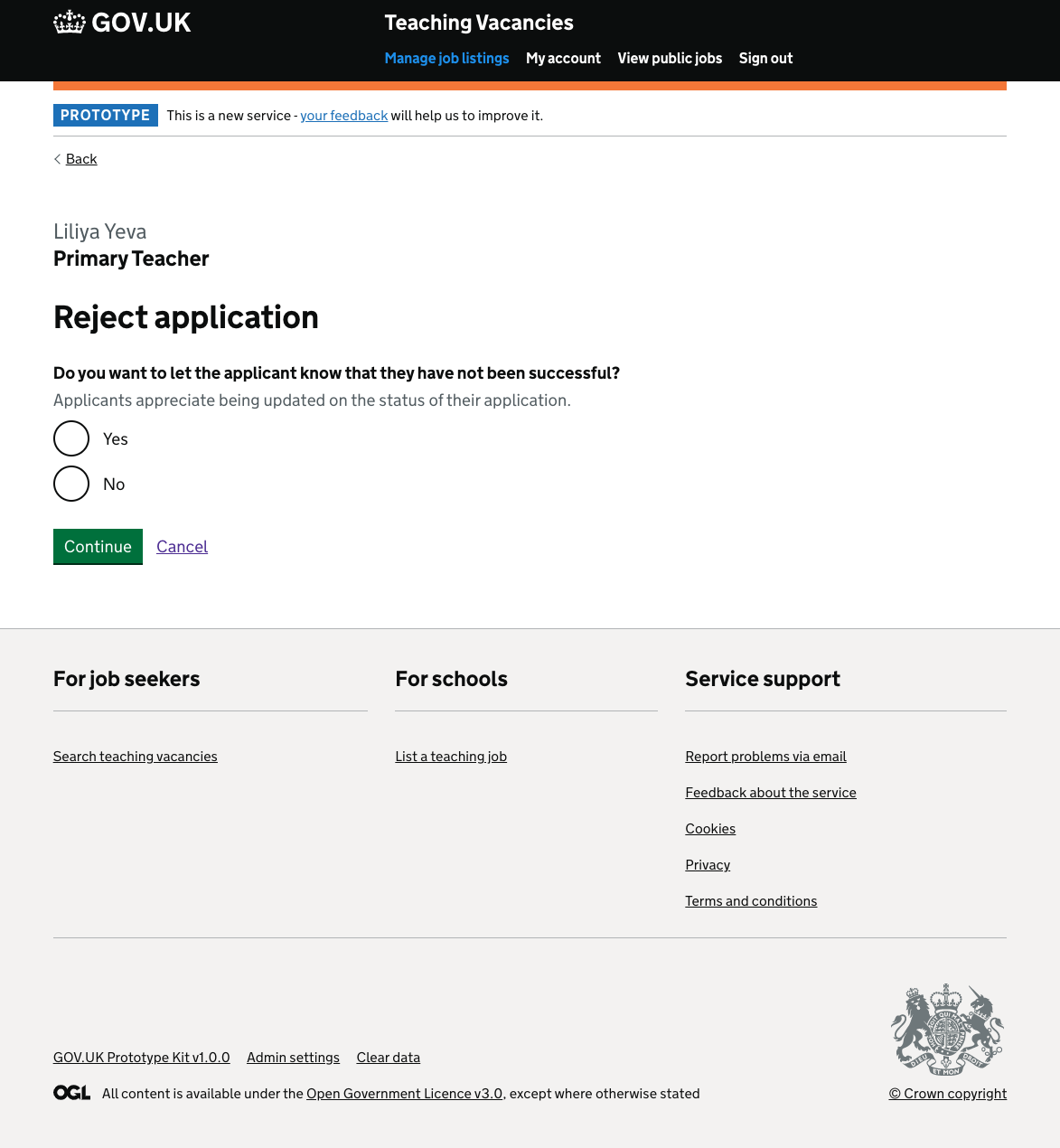
Reject application
# Reject the applicant without notifying them
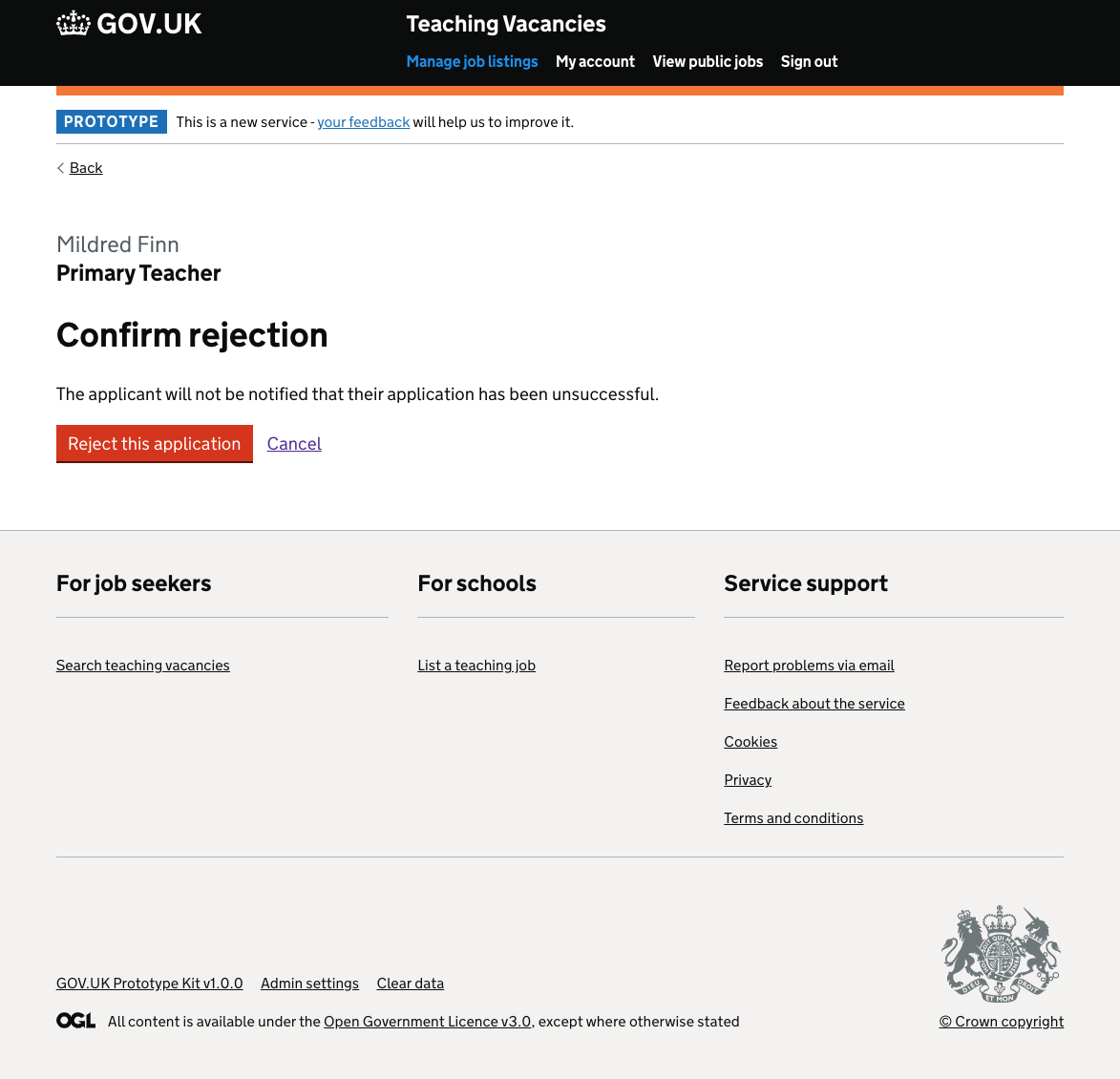
Confirm rejection
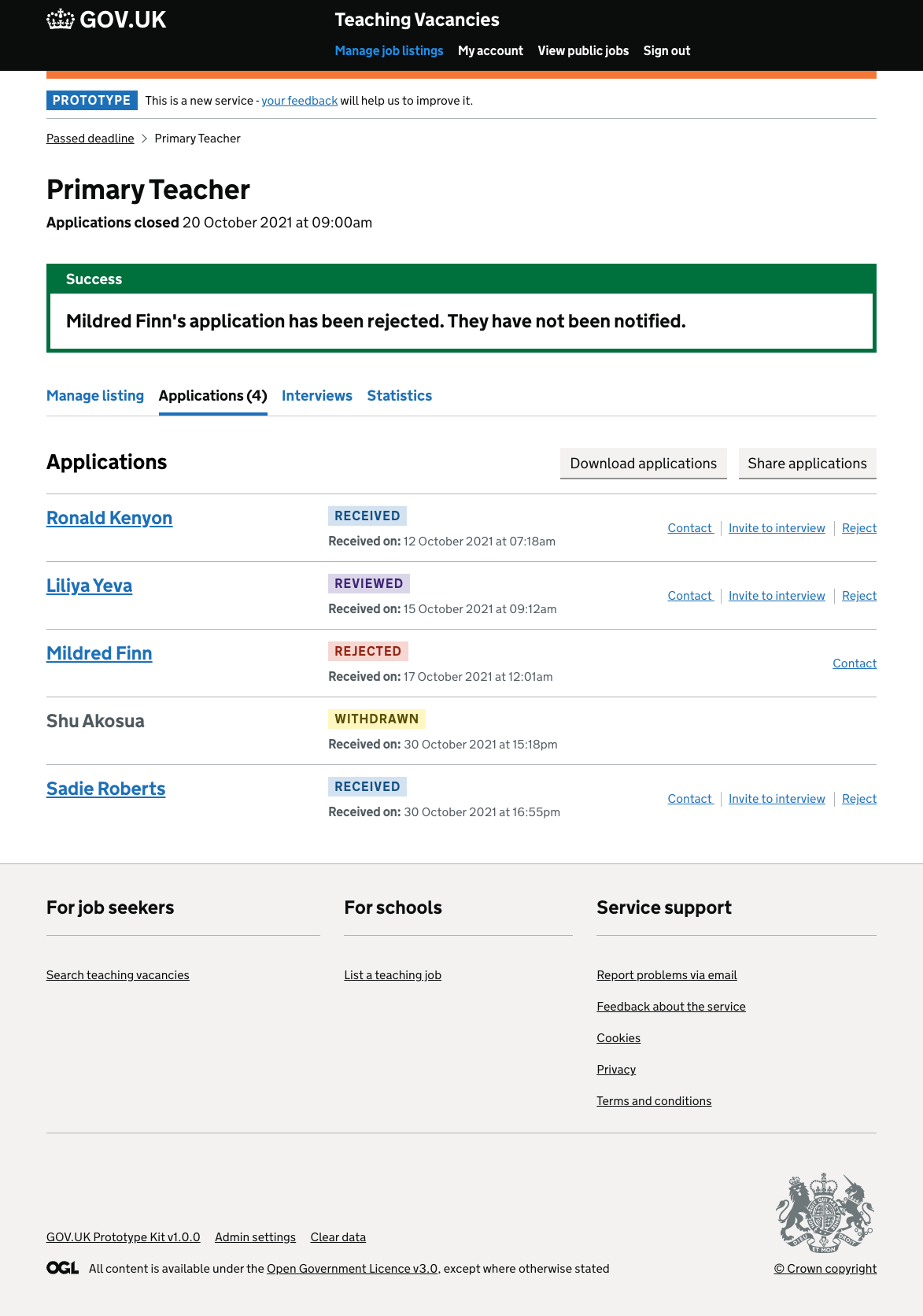
The application has been rejected, they have not been notified
# Notify the applicant of their rejection
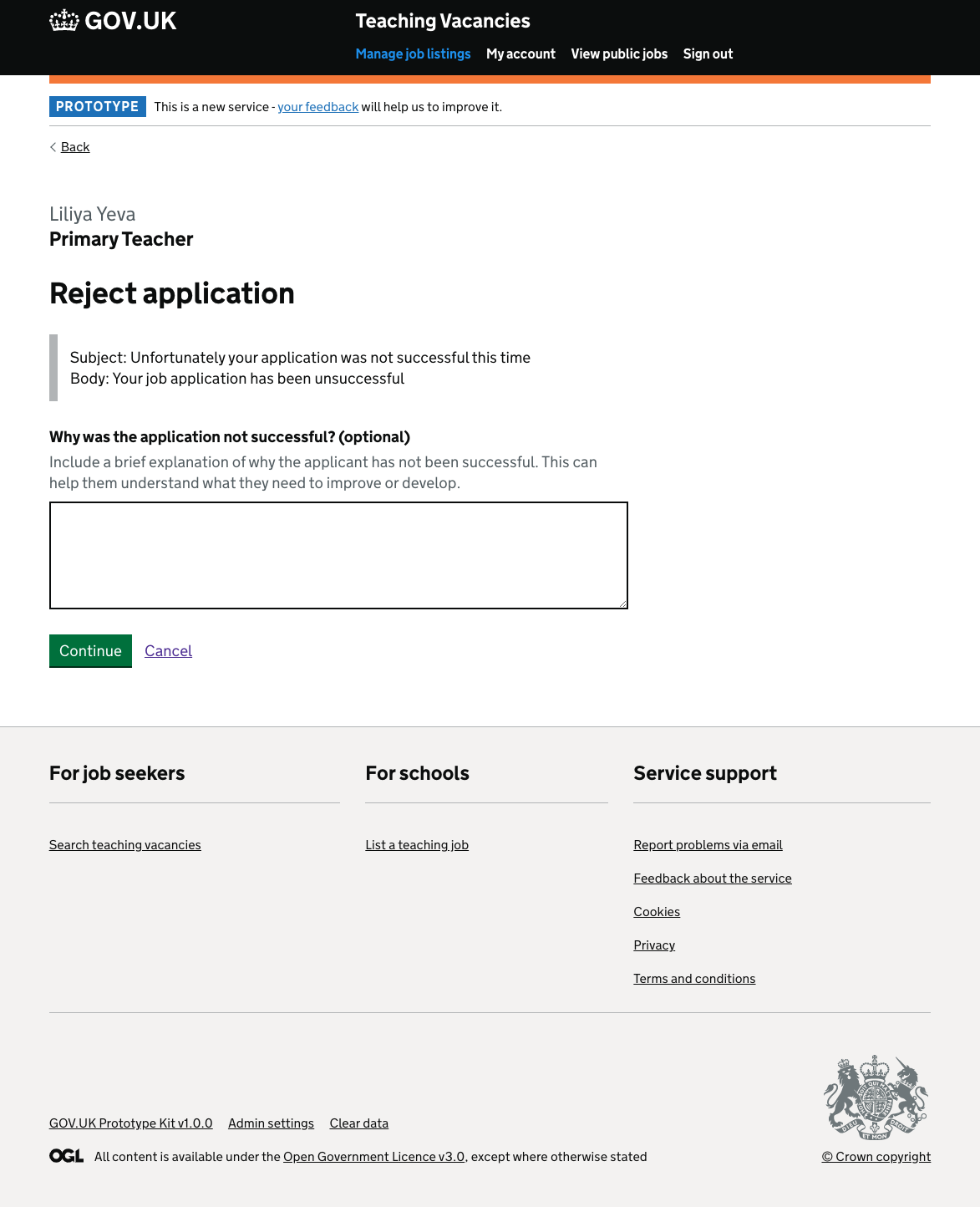
Reject application
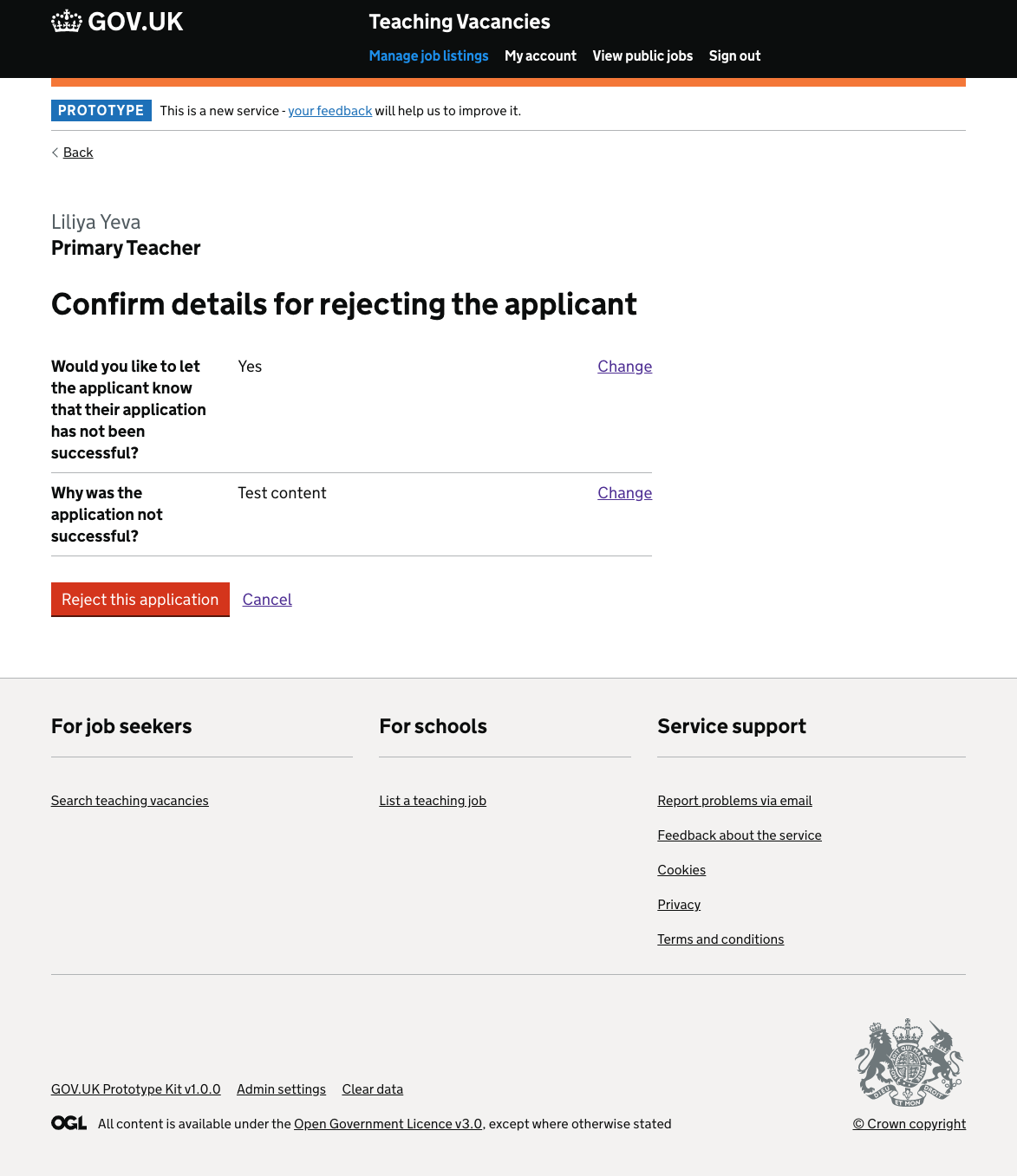
Confirm details for rejecting the applicant
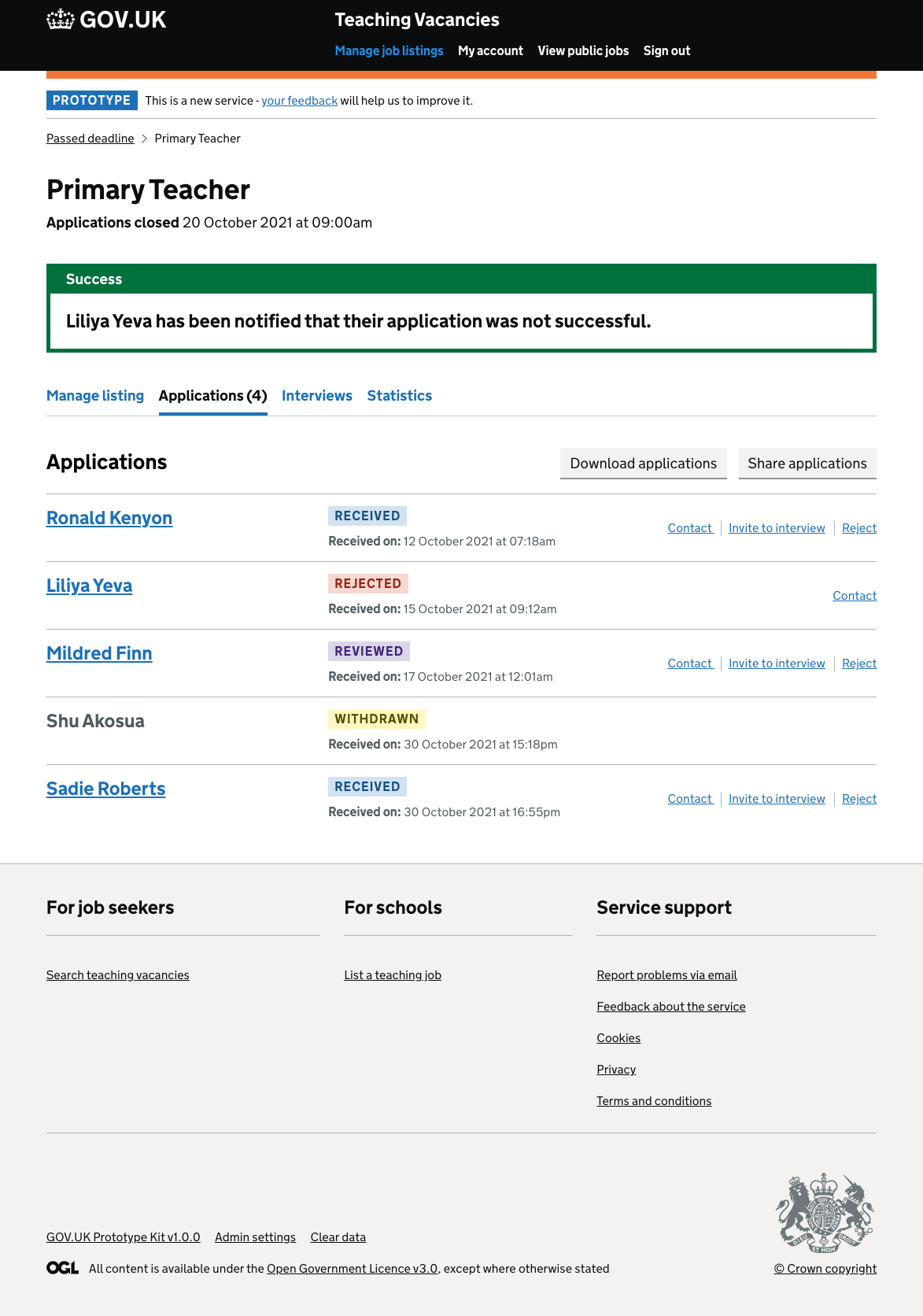
The applicant has been notified that their application was not successful
# Contacting the applicant
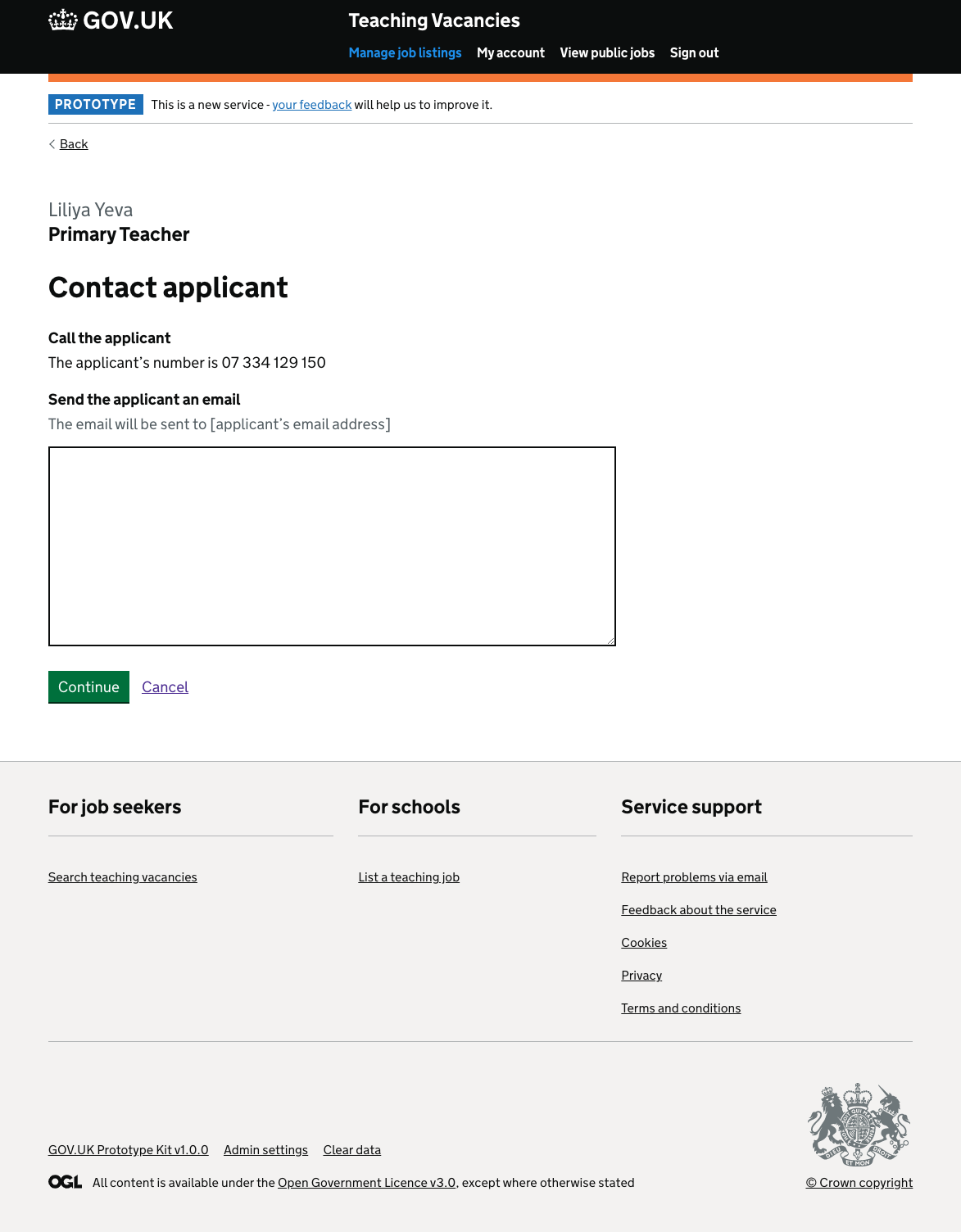
Contact applicant
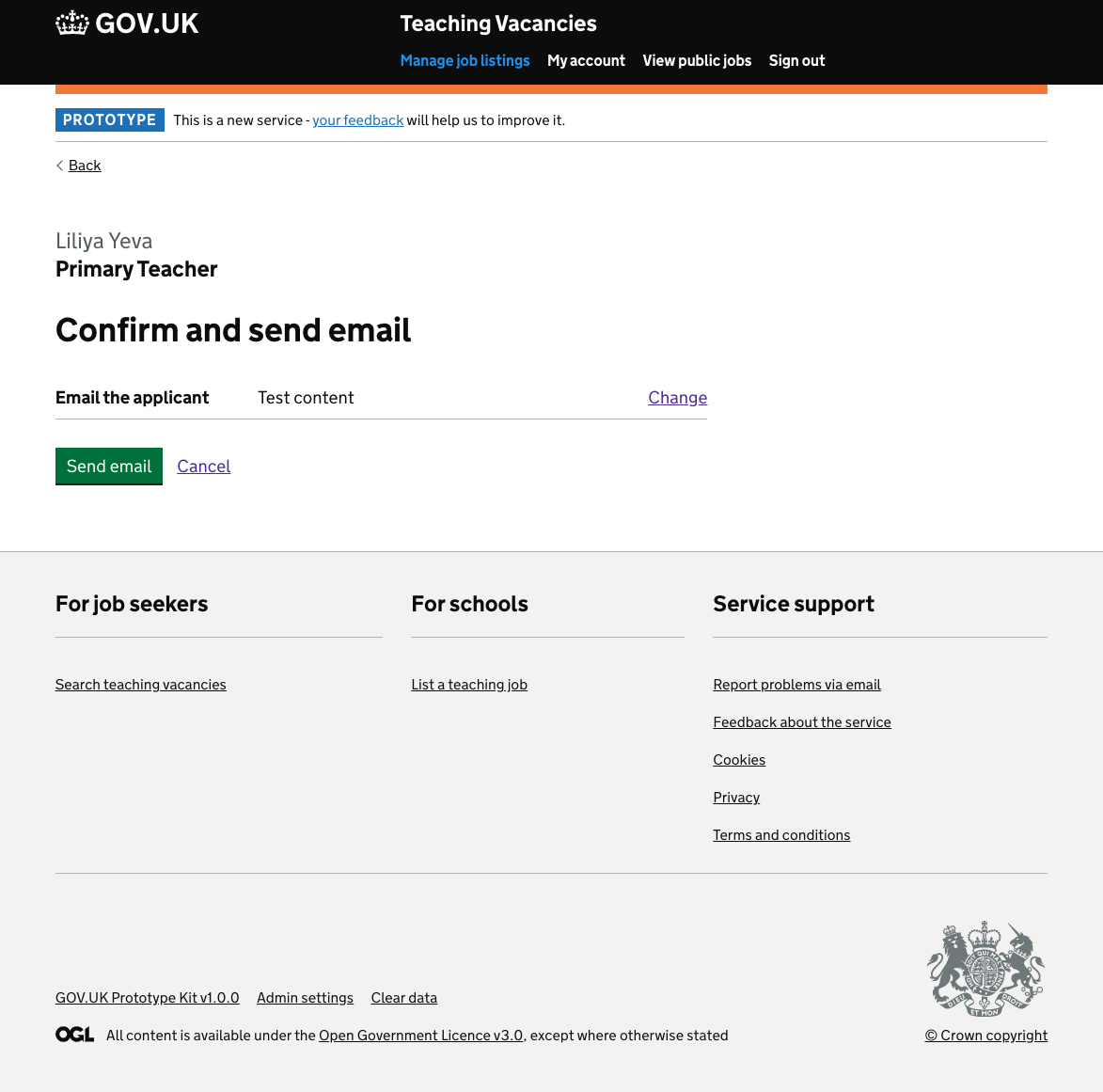
Confirm and send email
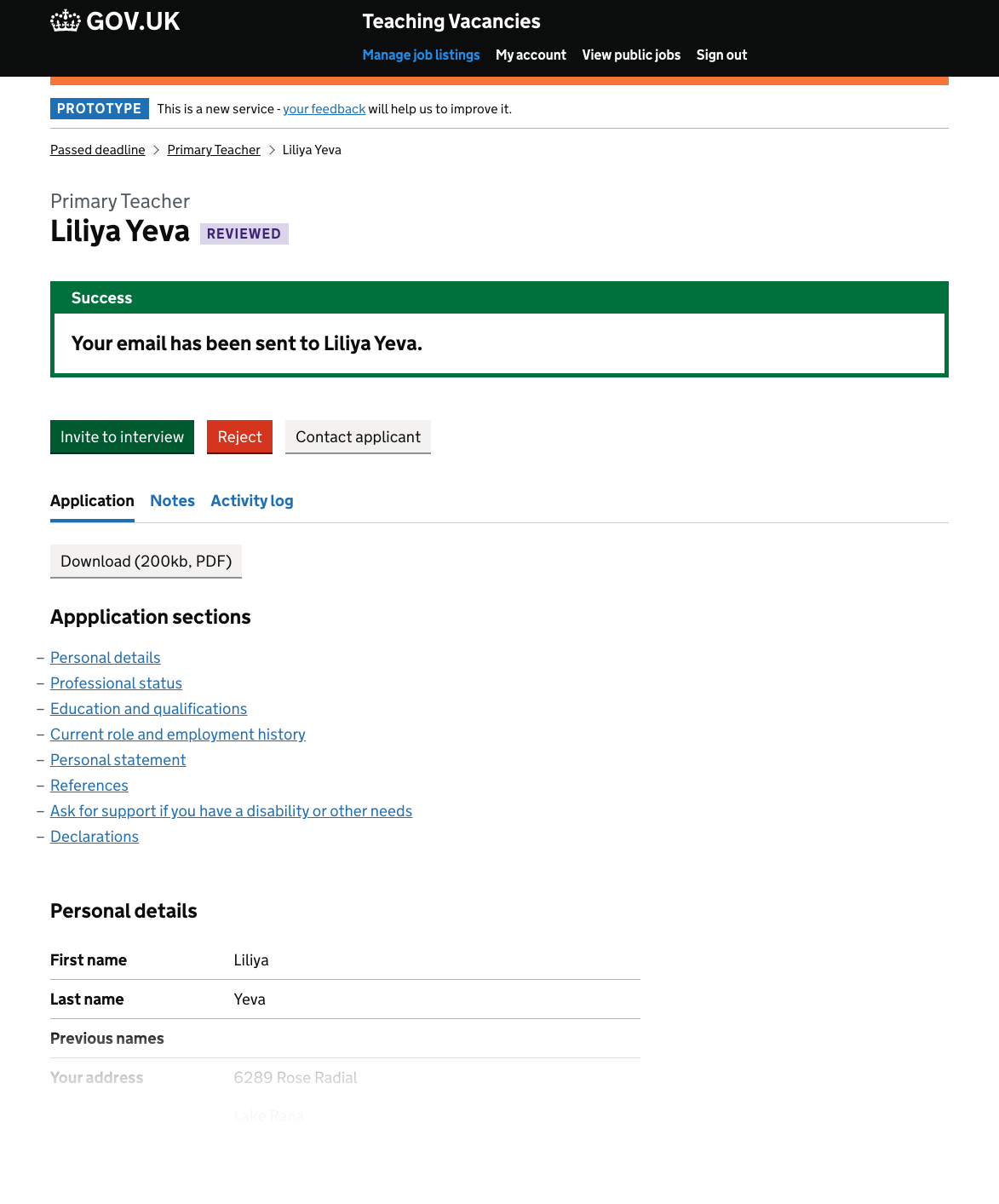
Your email has been sent
# Adding notes
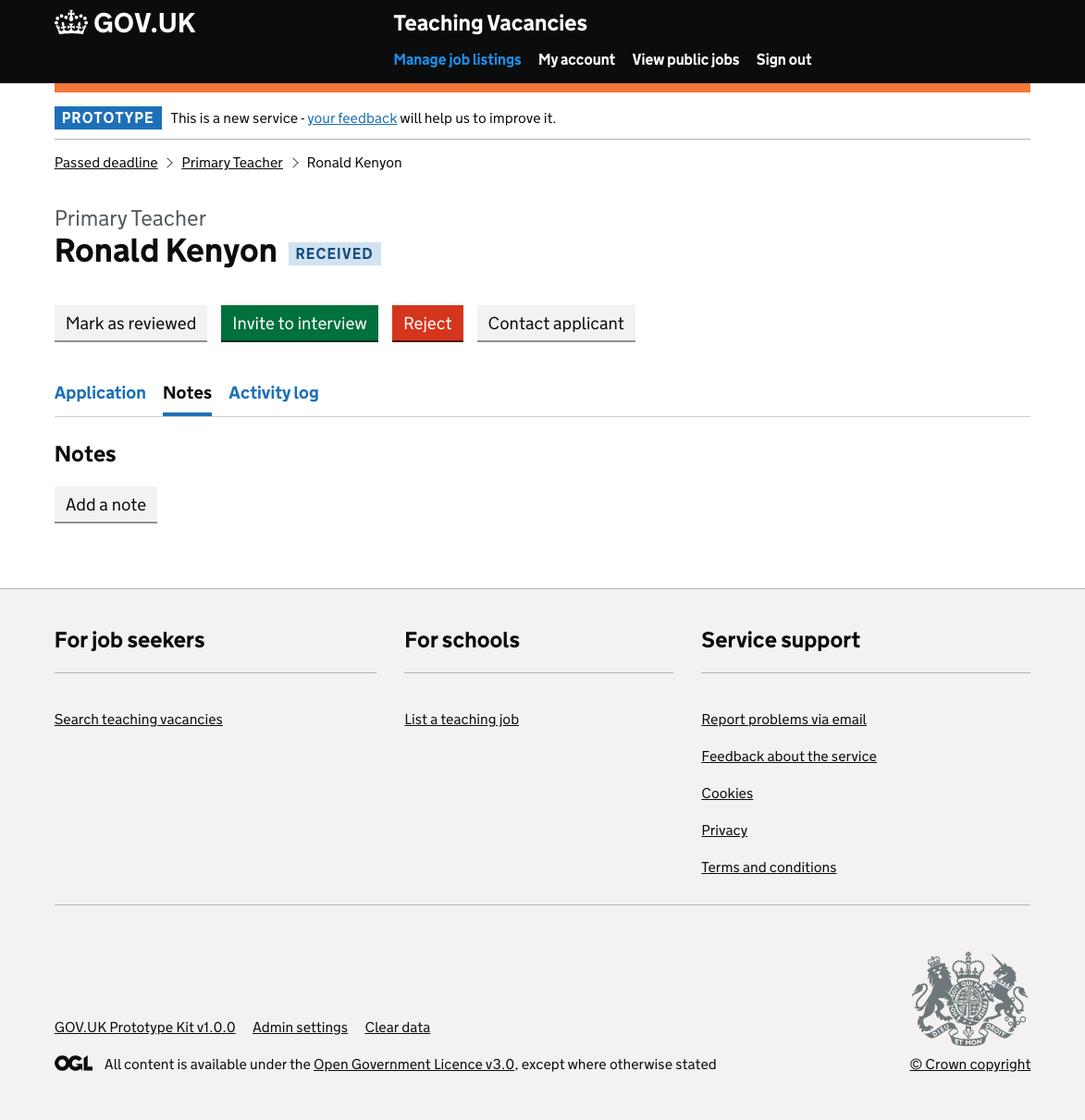
No notes have been added
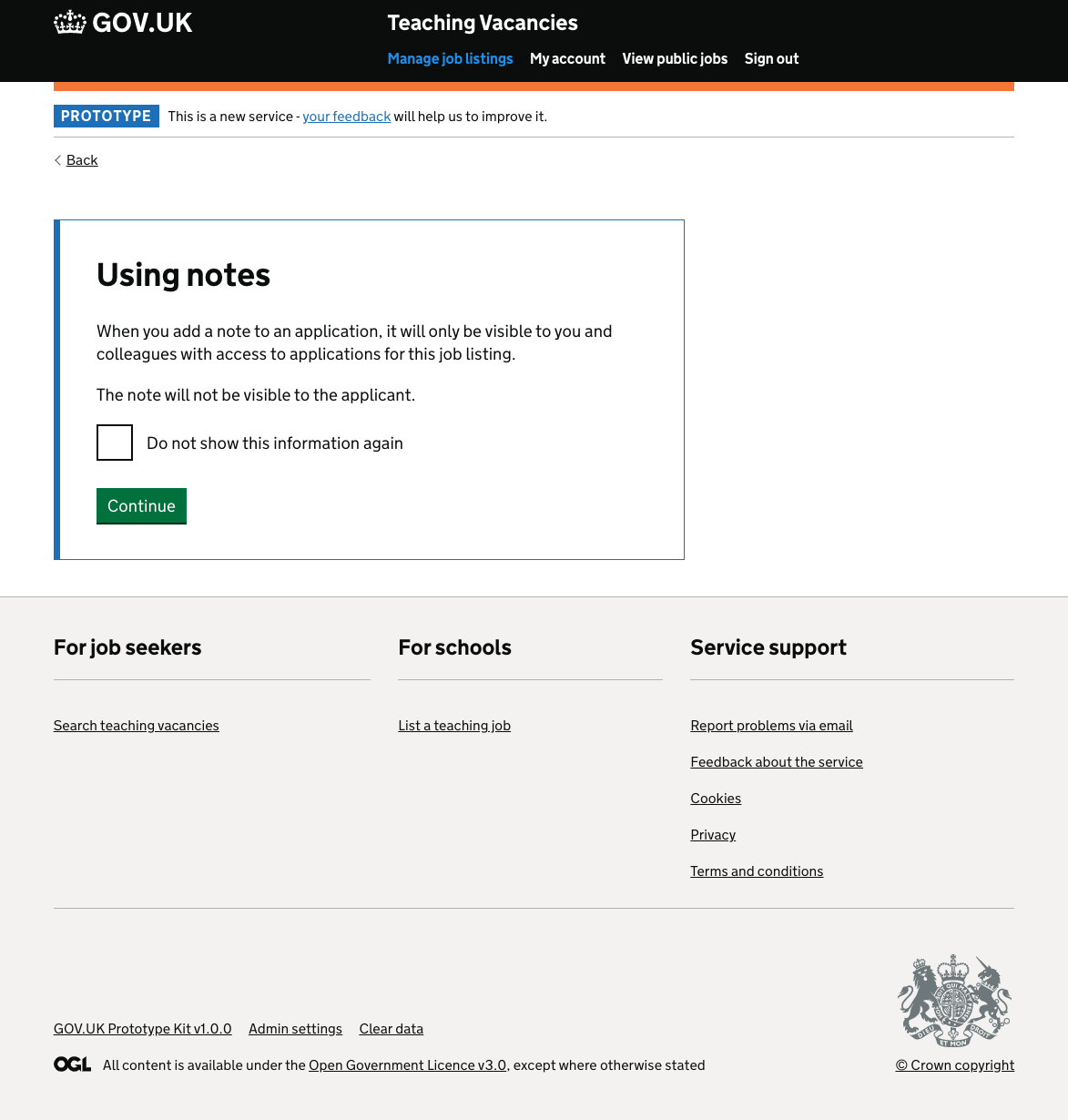
Using notes
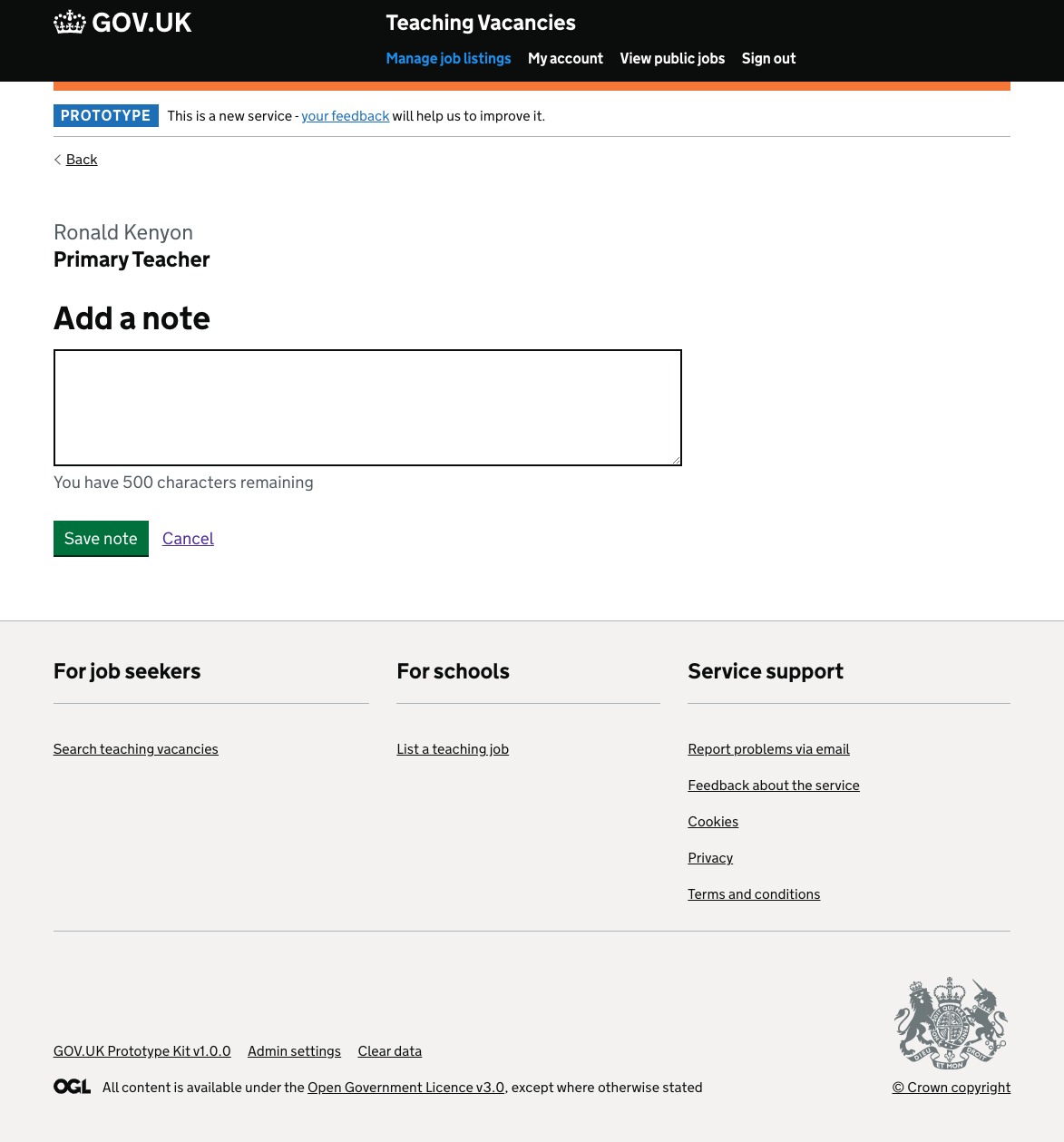
Add a note
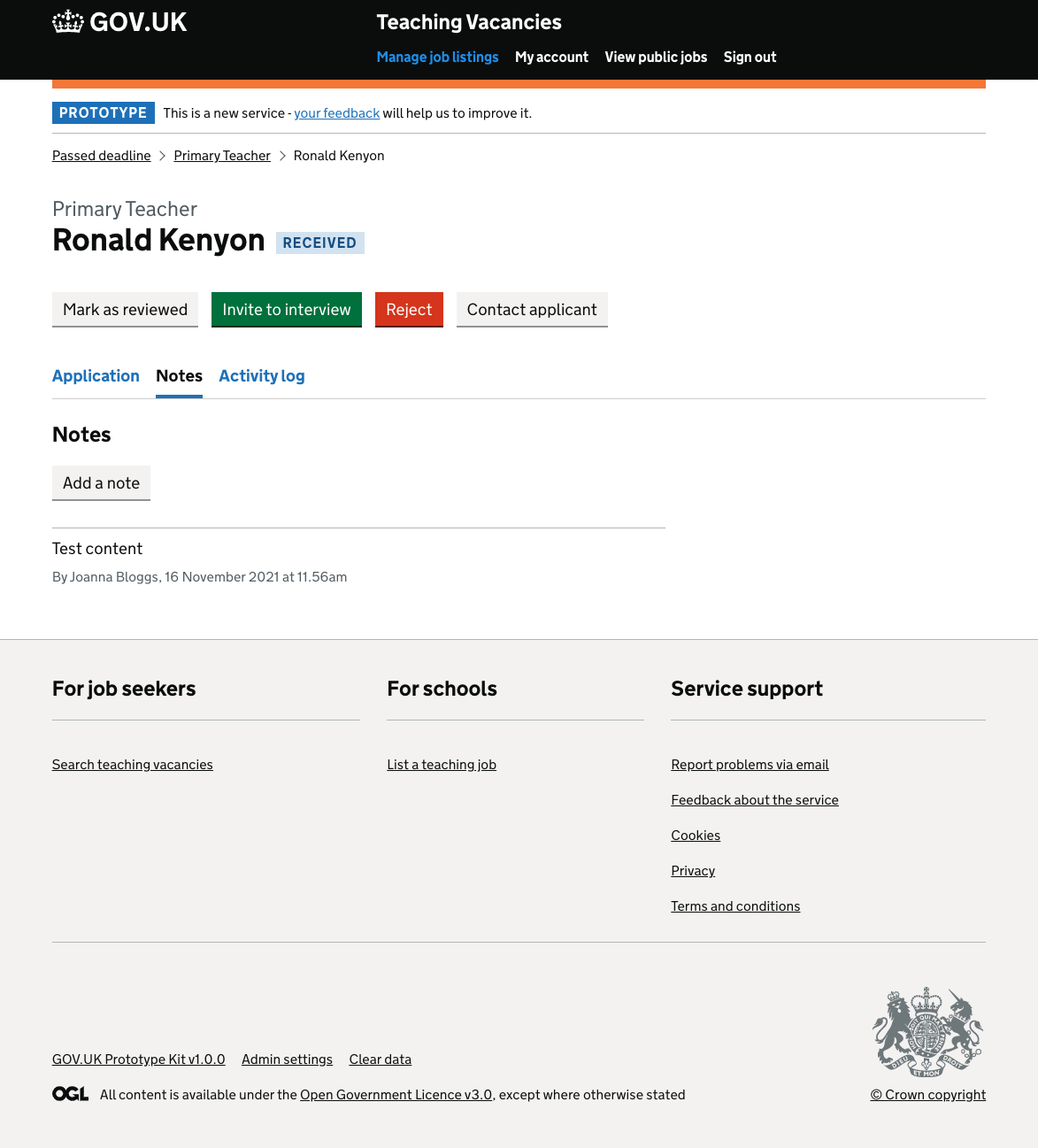
Notes
# Activity log
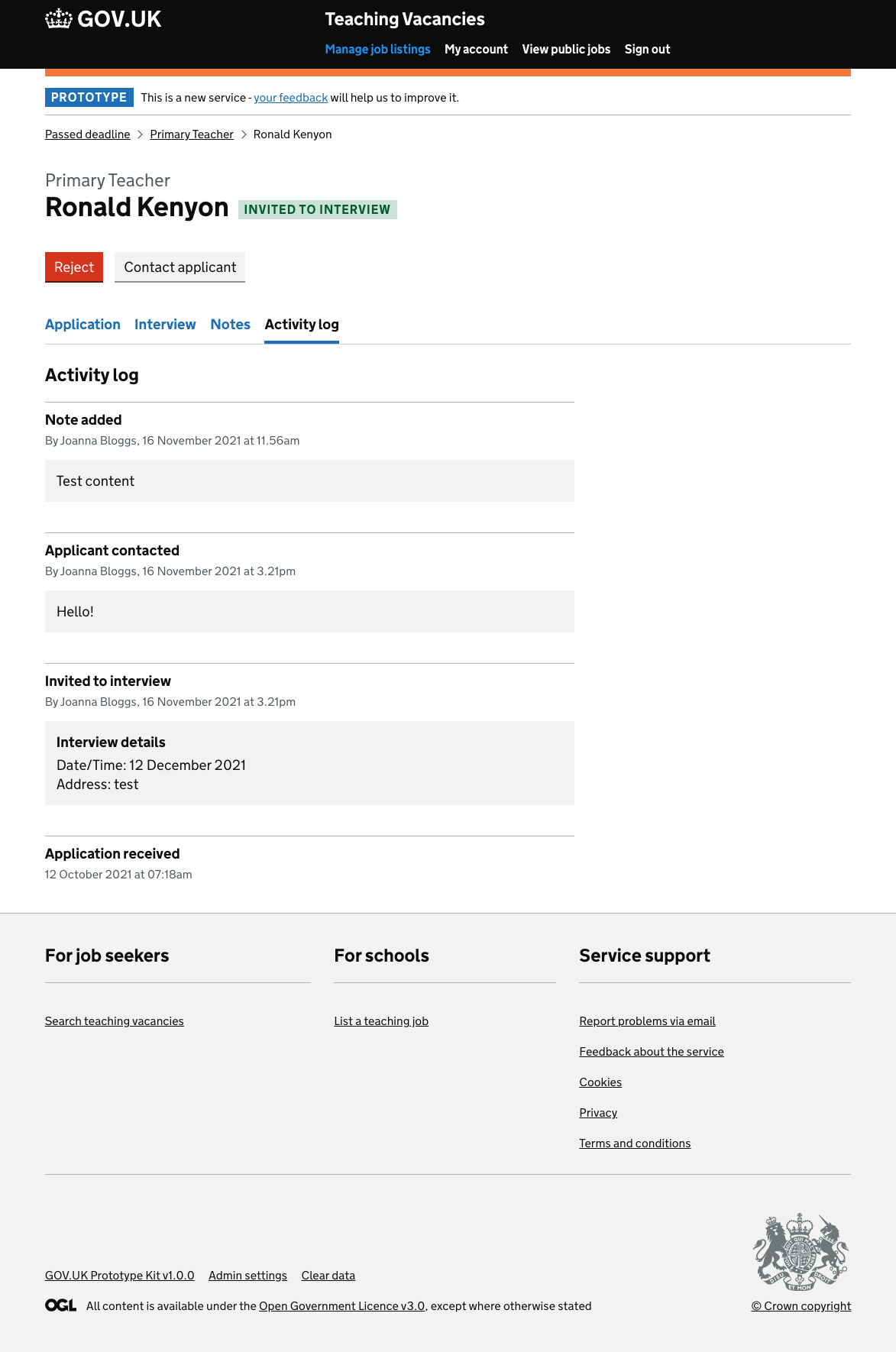
Activity log