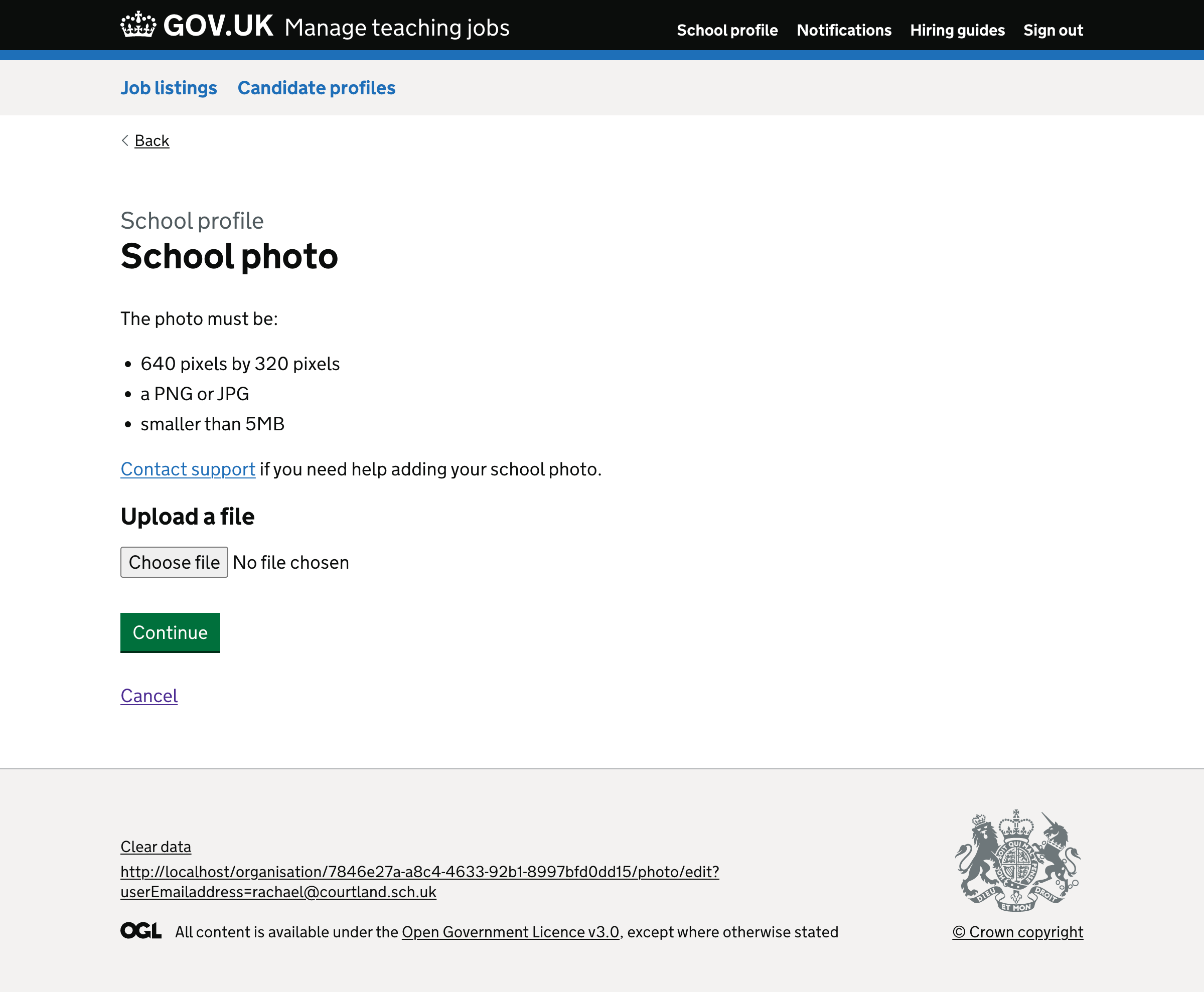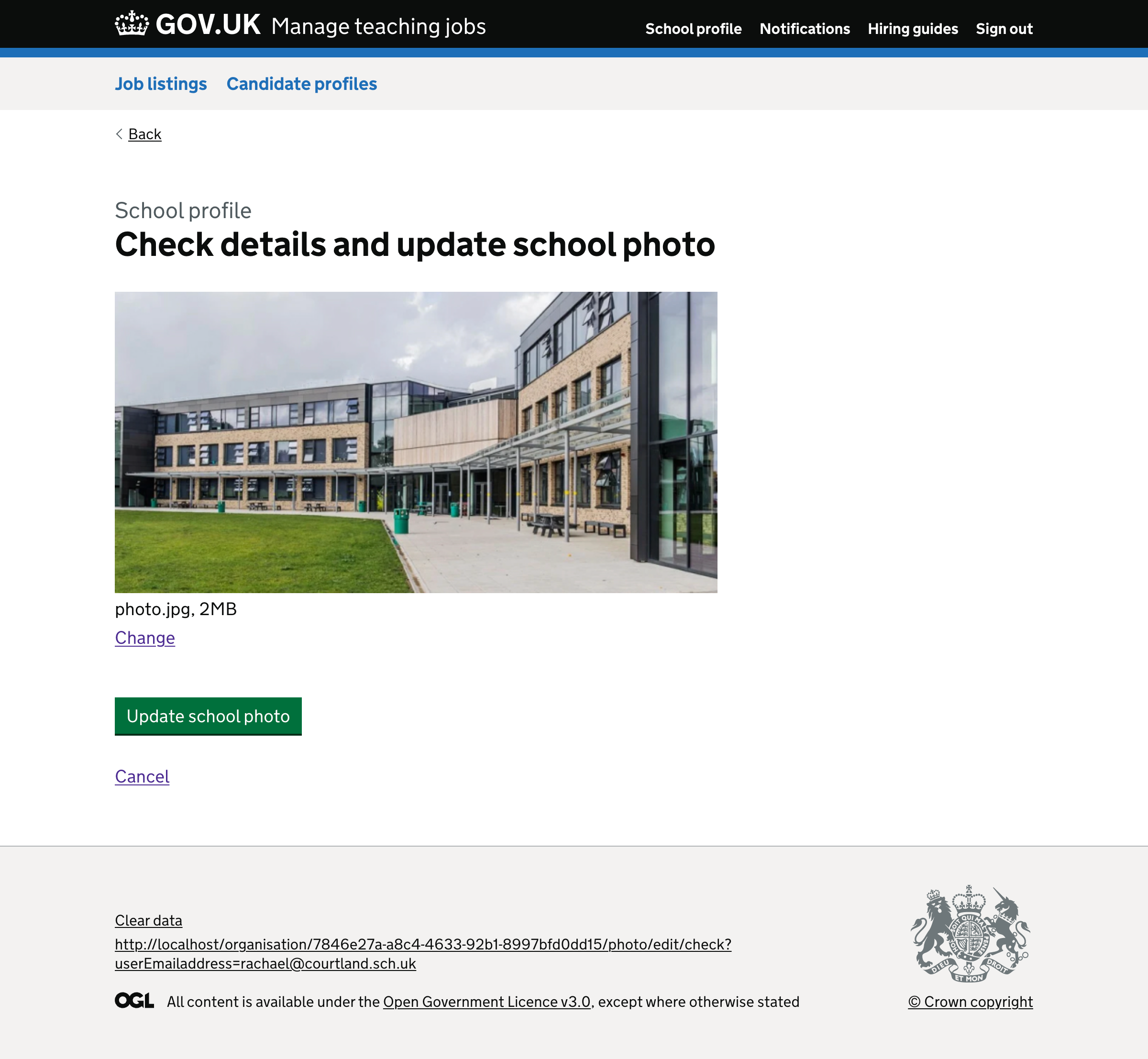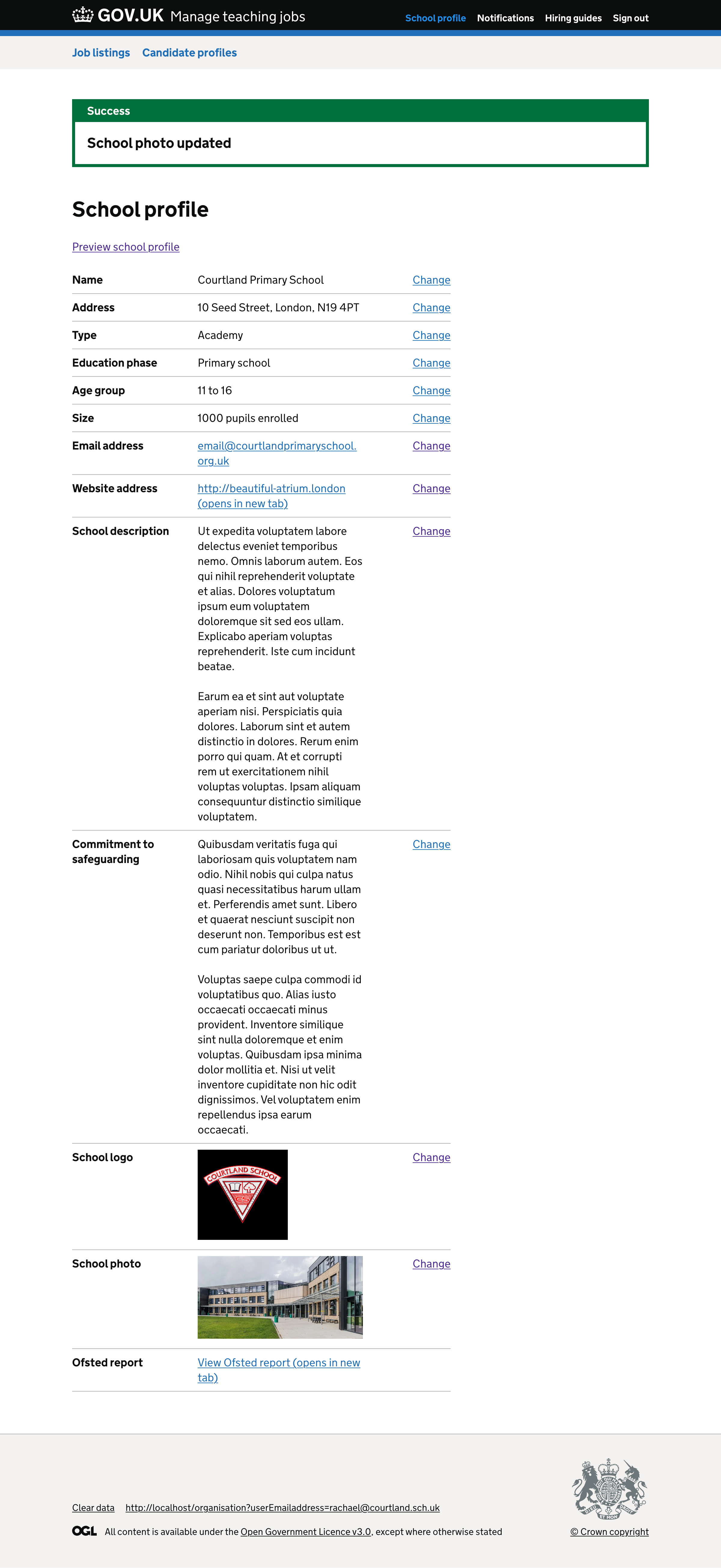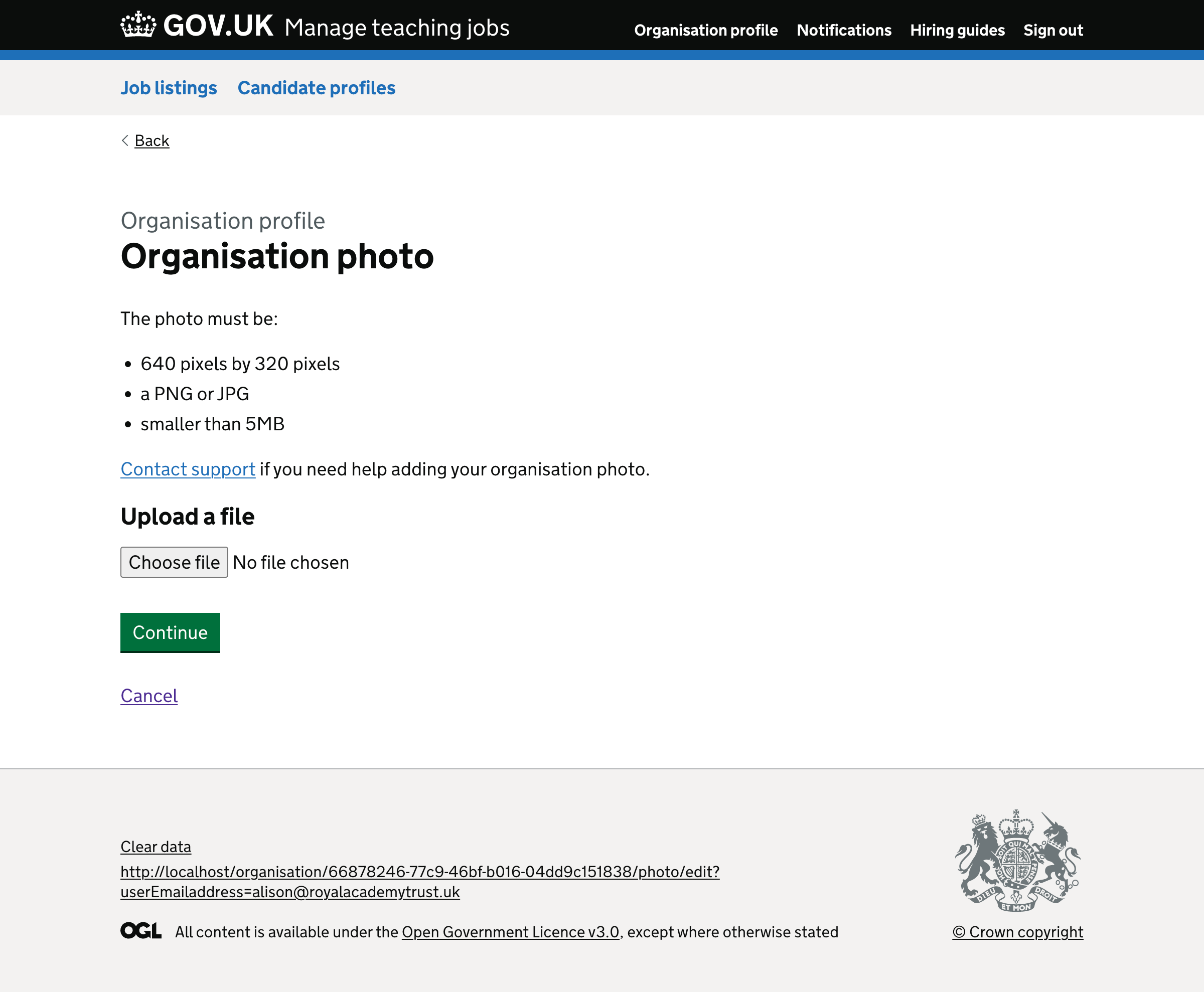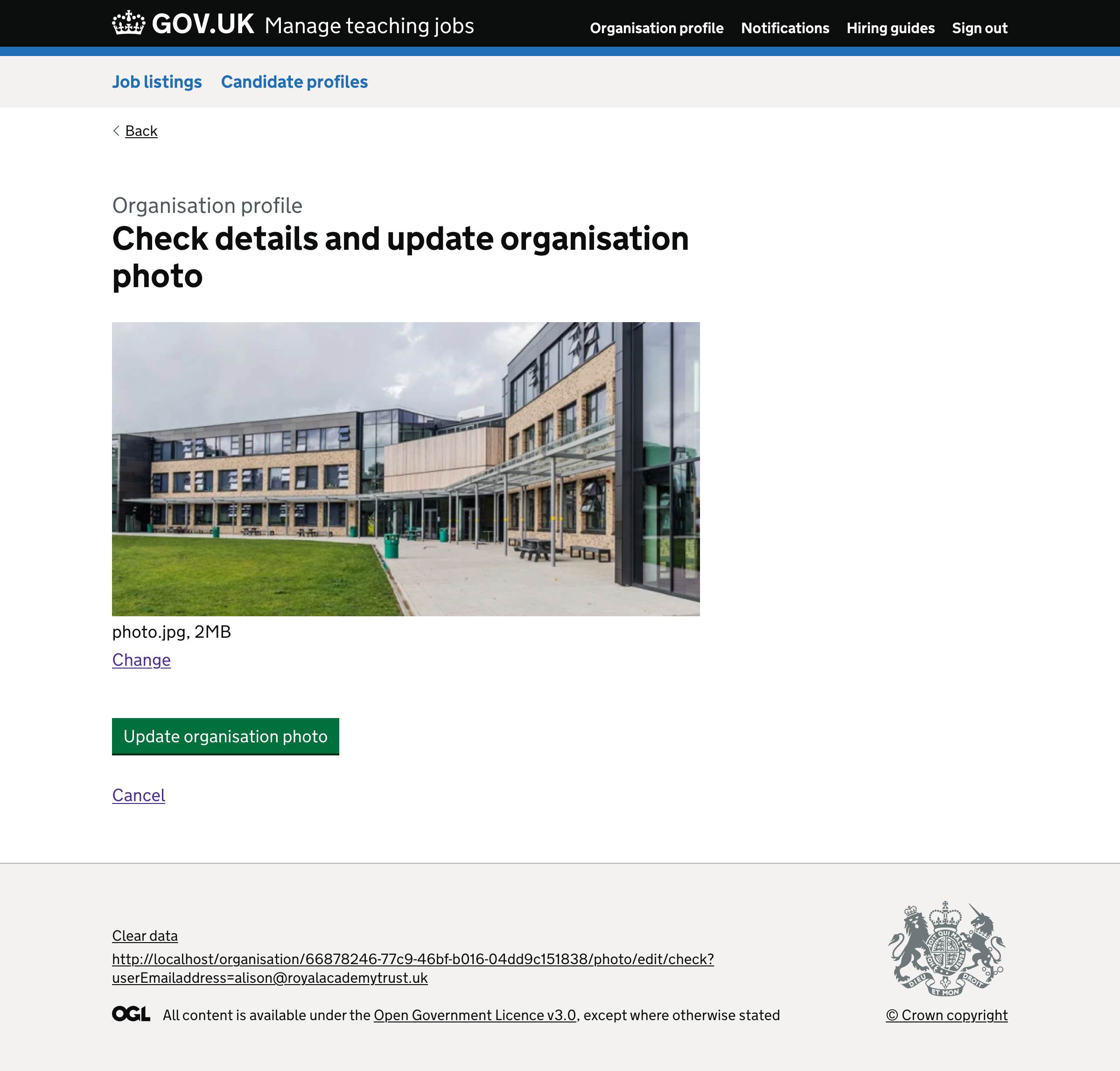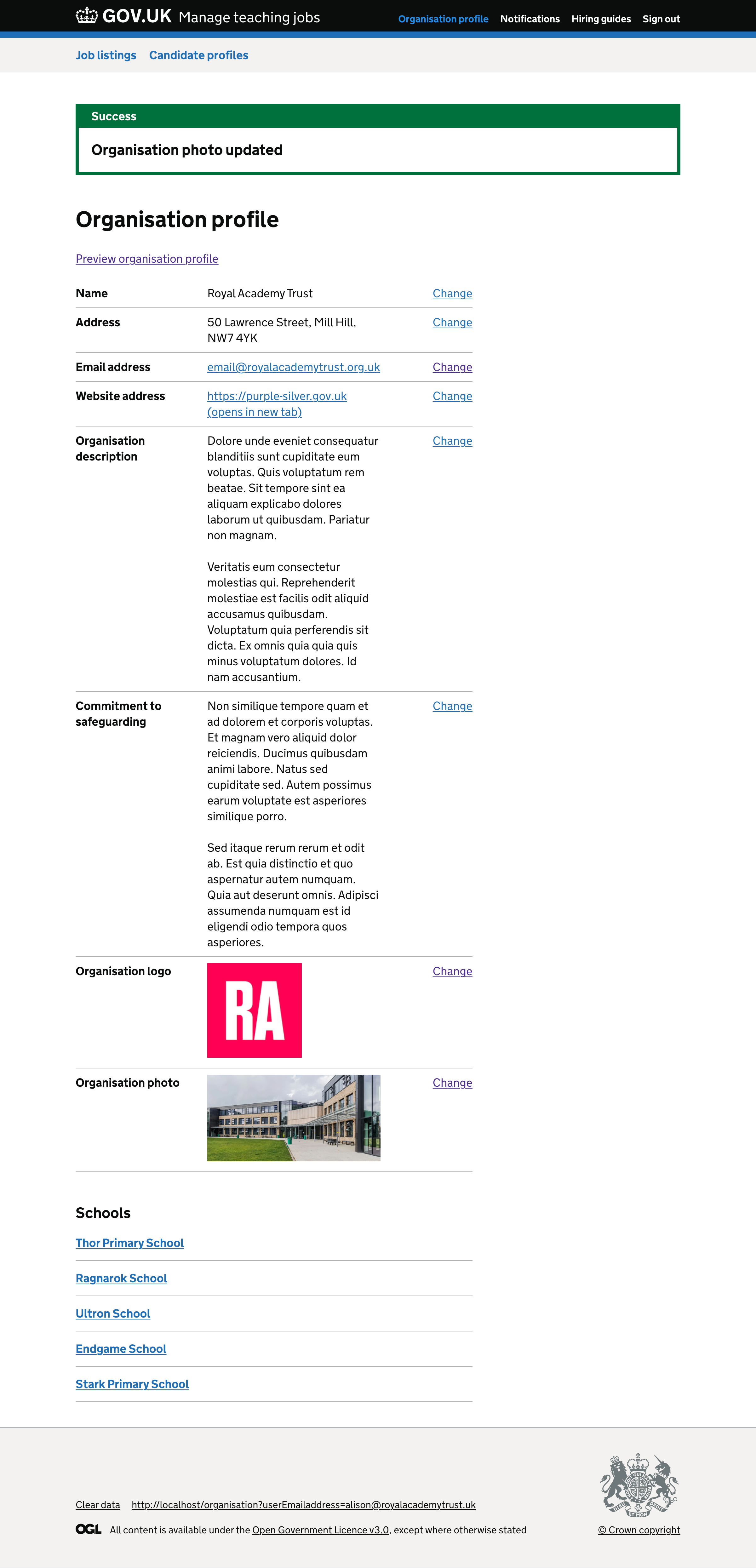We added a section to the school profile where users can upload a photo of their school. This makes the school profile more personalised.
We added instructions to make sure users upload an image that is the right filesize and file type:
- 640 pixels by 320 pixels
- a PNG or JPG
- smaller than 5MB
Research showed that if users did not understand the technical instructions, they would not know what to do next. So, we added a line that gave users a support contact.
We also changed the page design so the image users upload is now displayed below the heading, rather than in a summary box.
# User needs
Need HN003
ValidatedAs a hiring staff user
I need to showcase information about my school
So that I can attract jobseekers to work at my school
# Screenshots