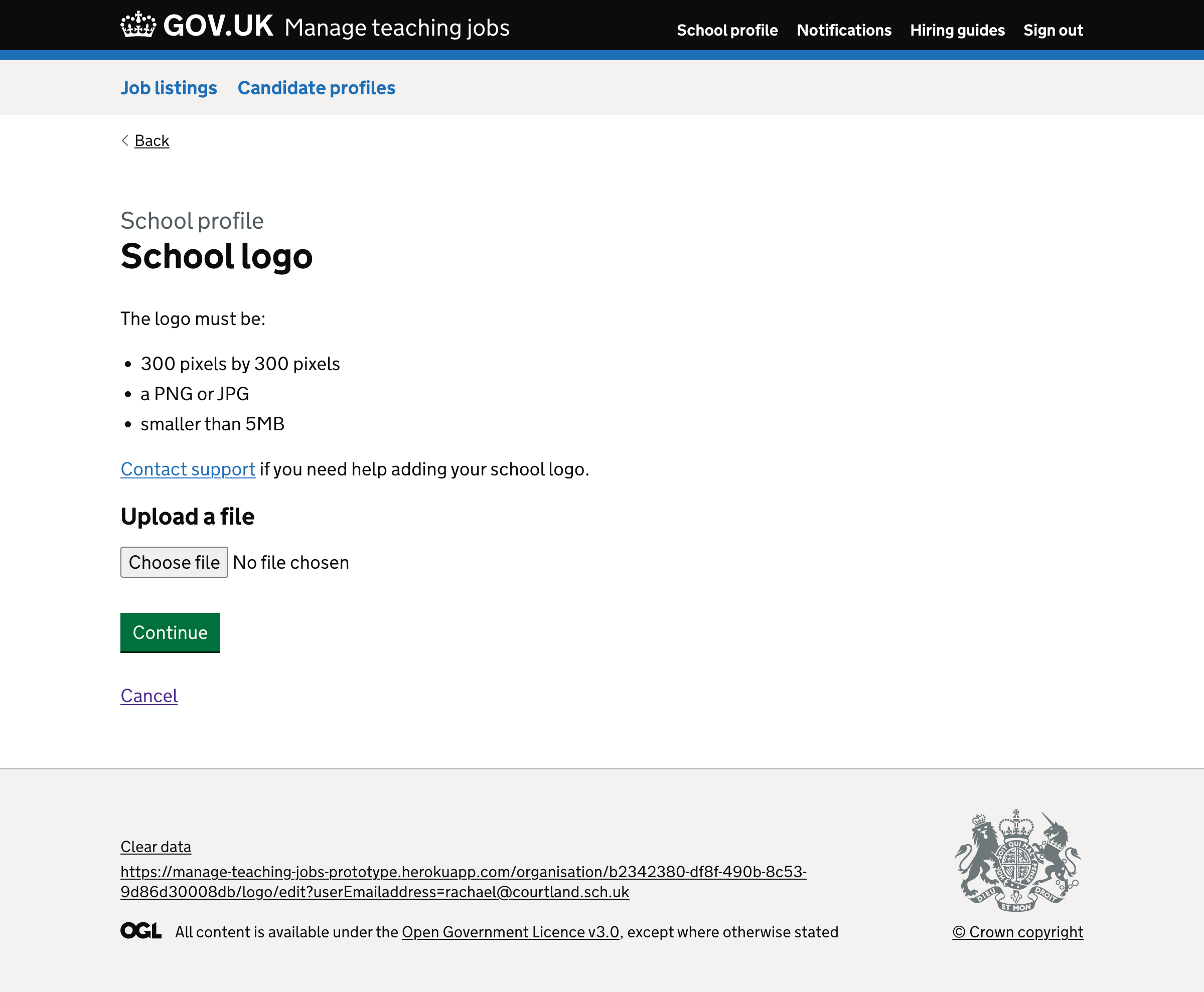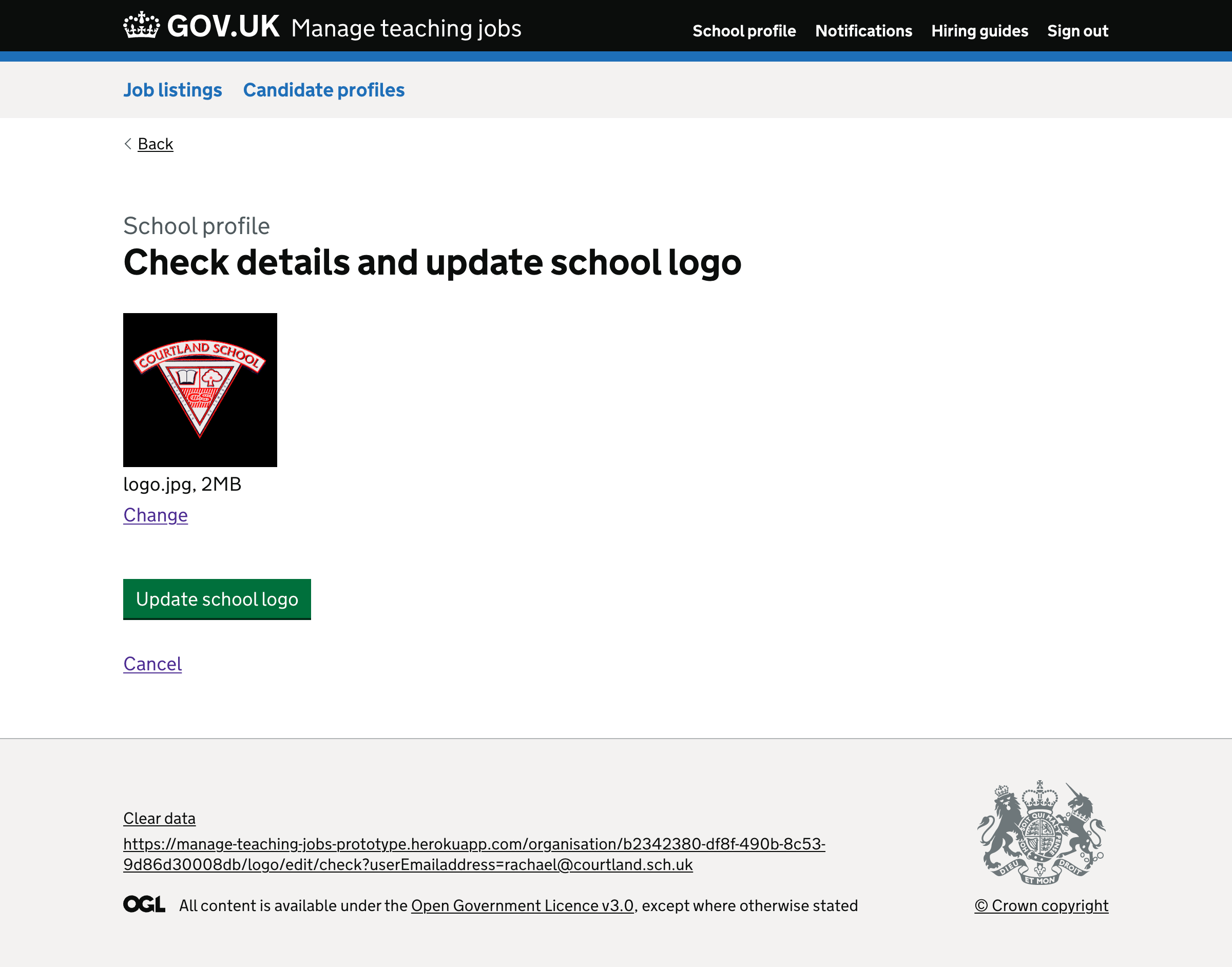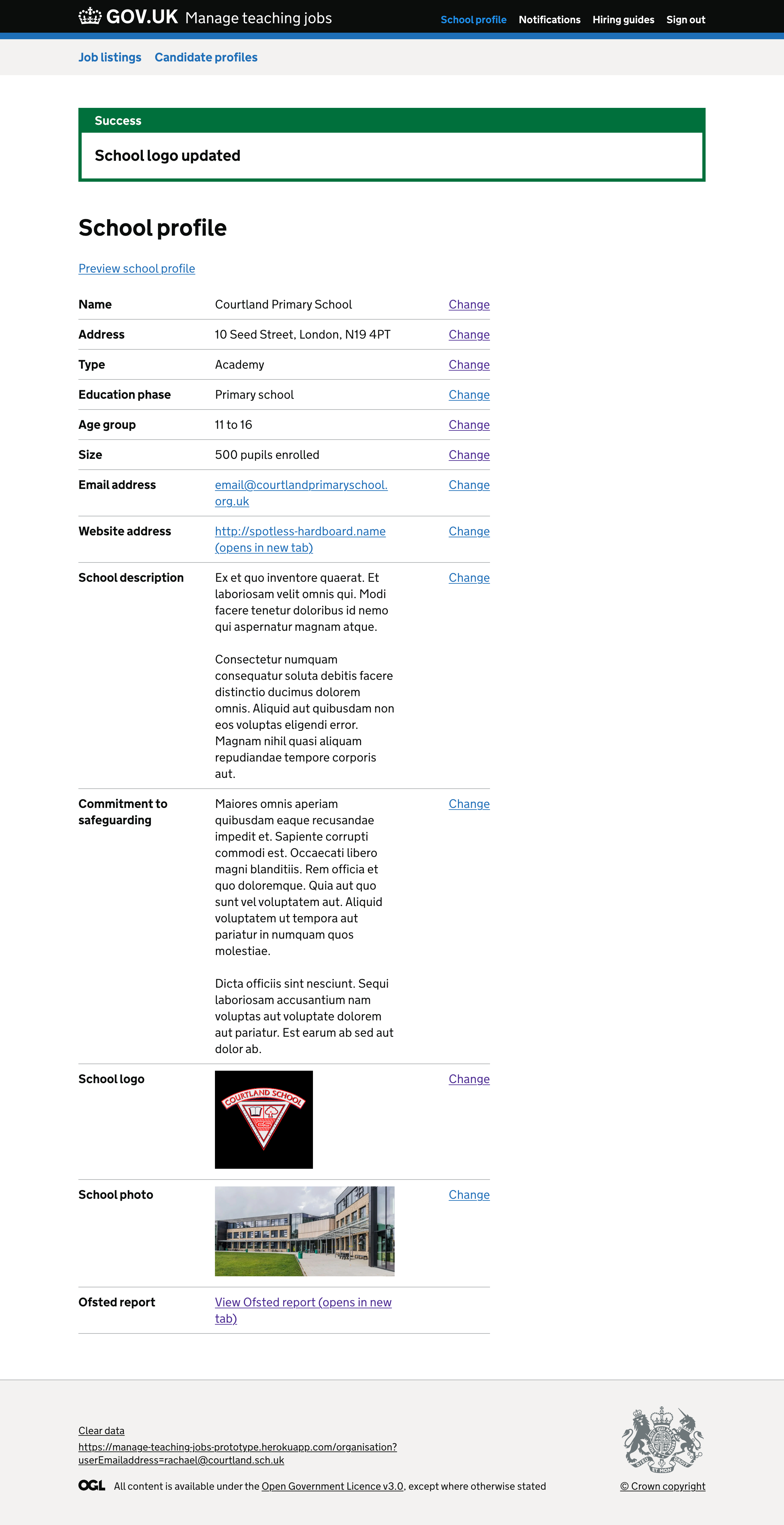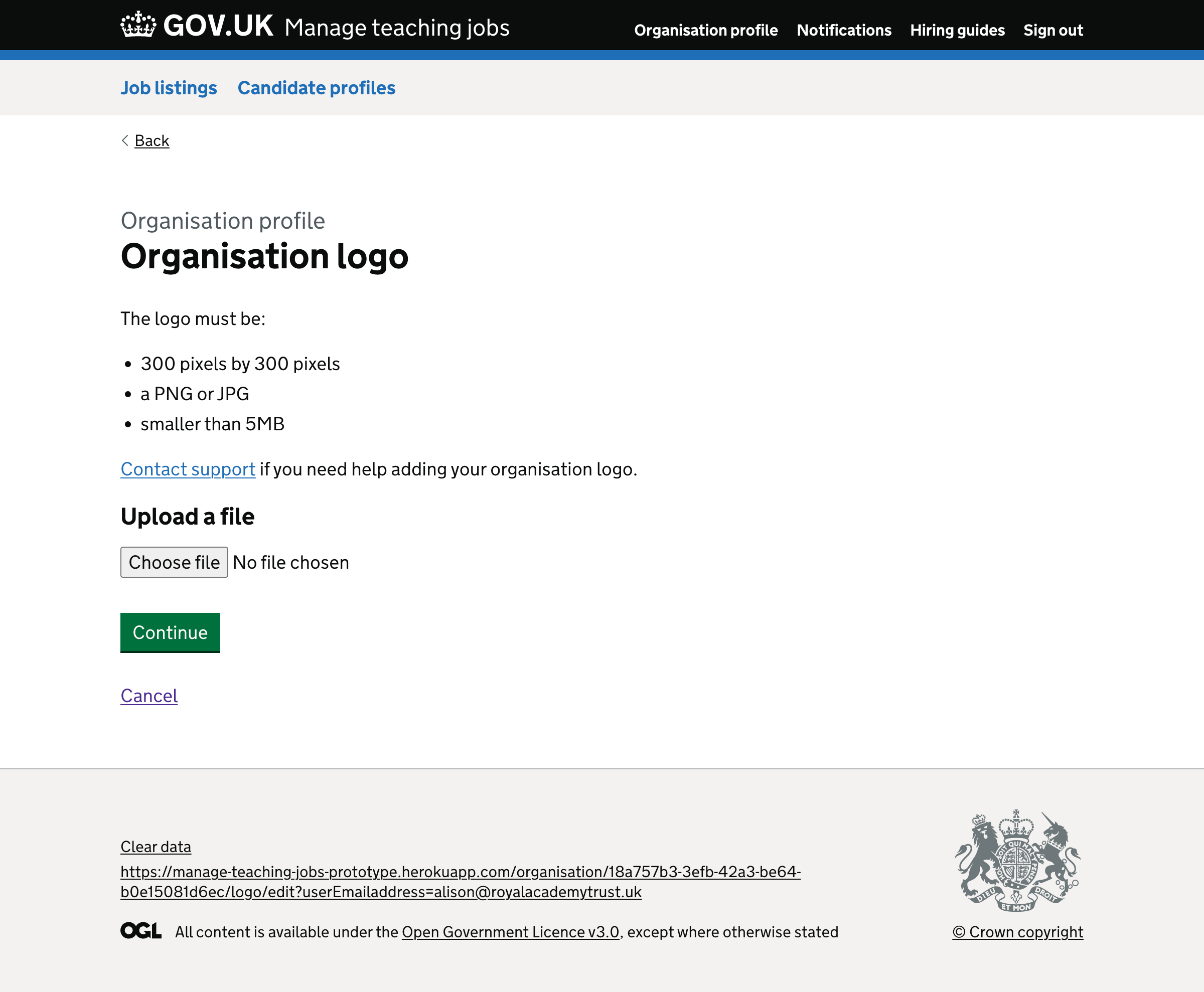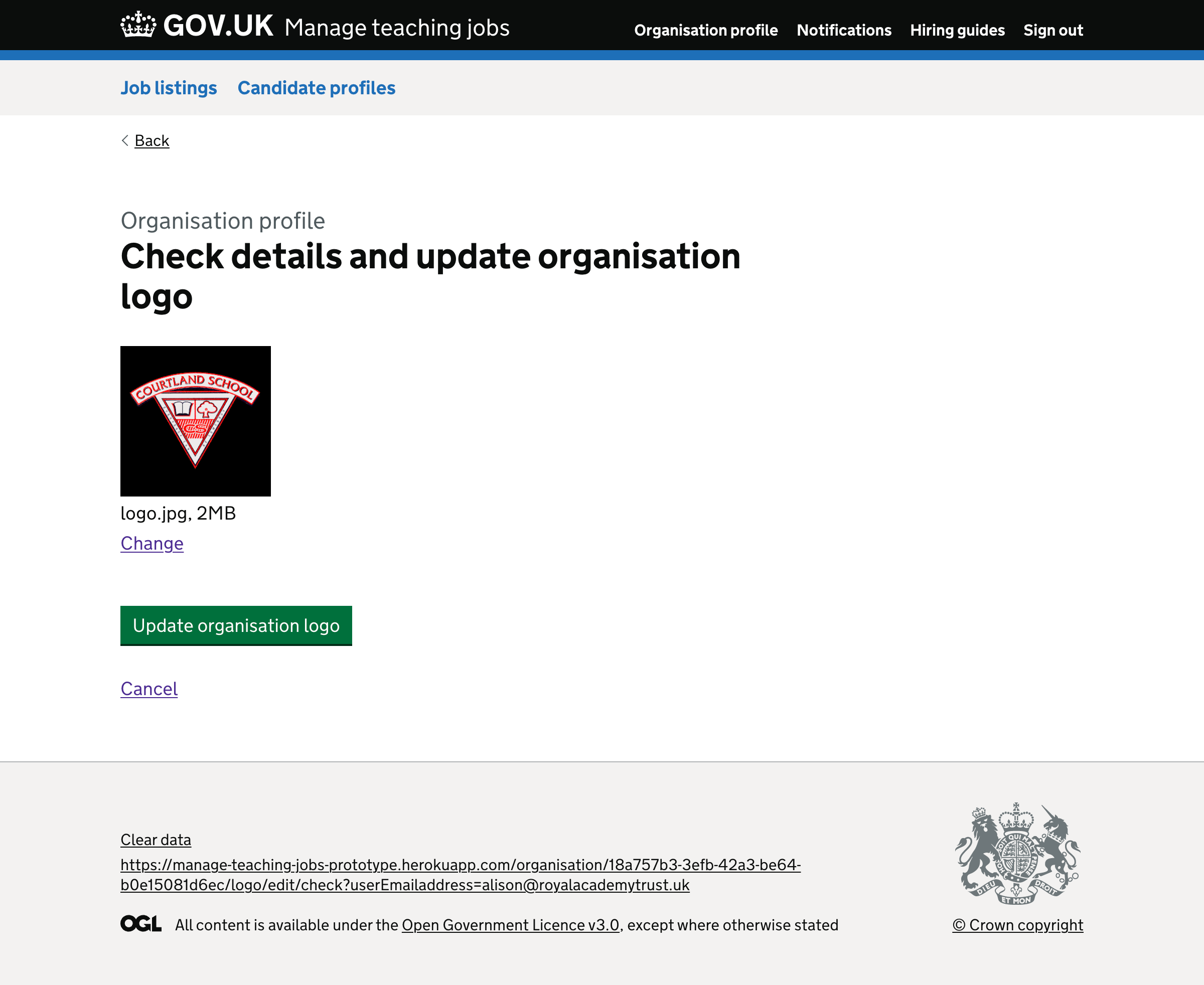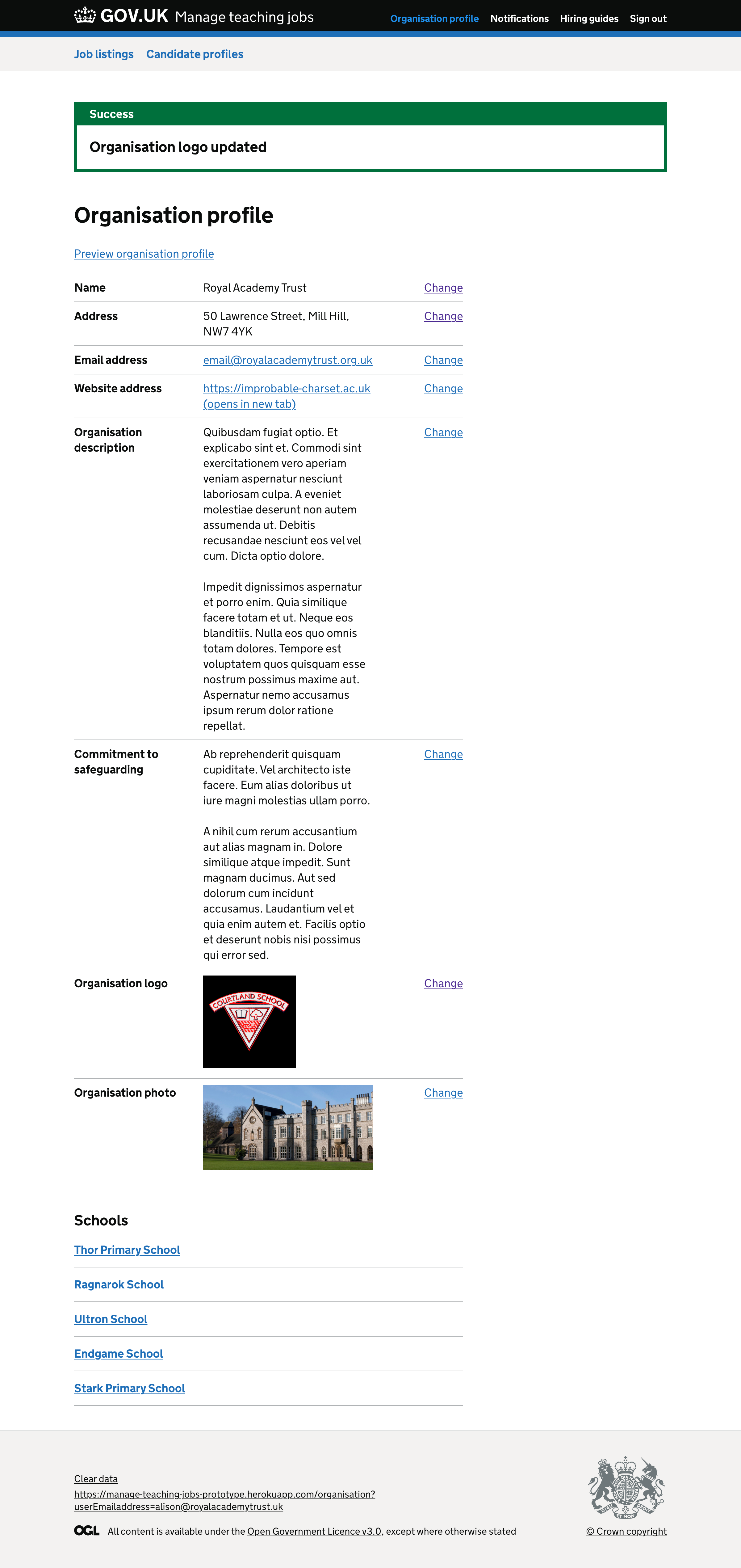We recently designed a school profile flow, that included adding a school logo.
We’ve now improved this page to make the instructions clearer. Research showed that if users did not understand the technical instructions, they would not know what to do next. So, we added a line that gave hiring staff a way to contact support.
We did not use a summary list on the ‘check answers’ page. Instead the logo hiring staff upload is displayed below the heading in order to use the space more appropriately.
# User needs
Need HN002
ValidatedAs a hiring staff user
I need to be proactive in filling vacancies
So that I can find suitable candidates for jobs at my school
# Screenshots